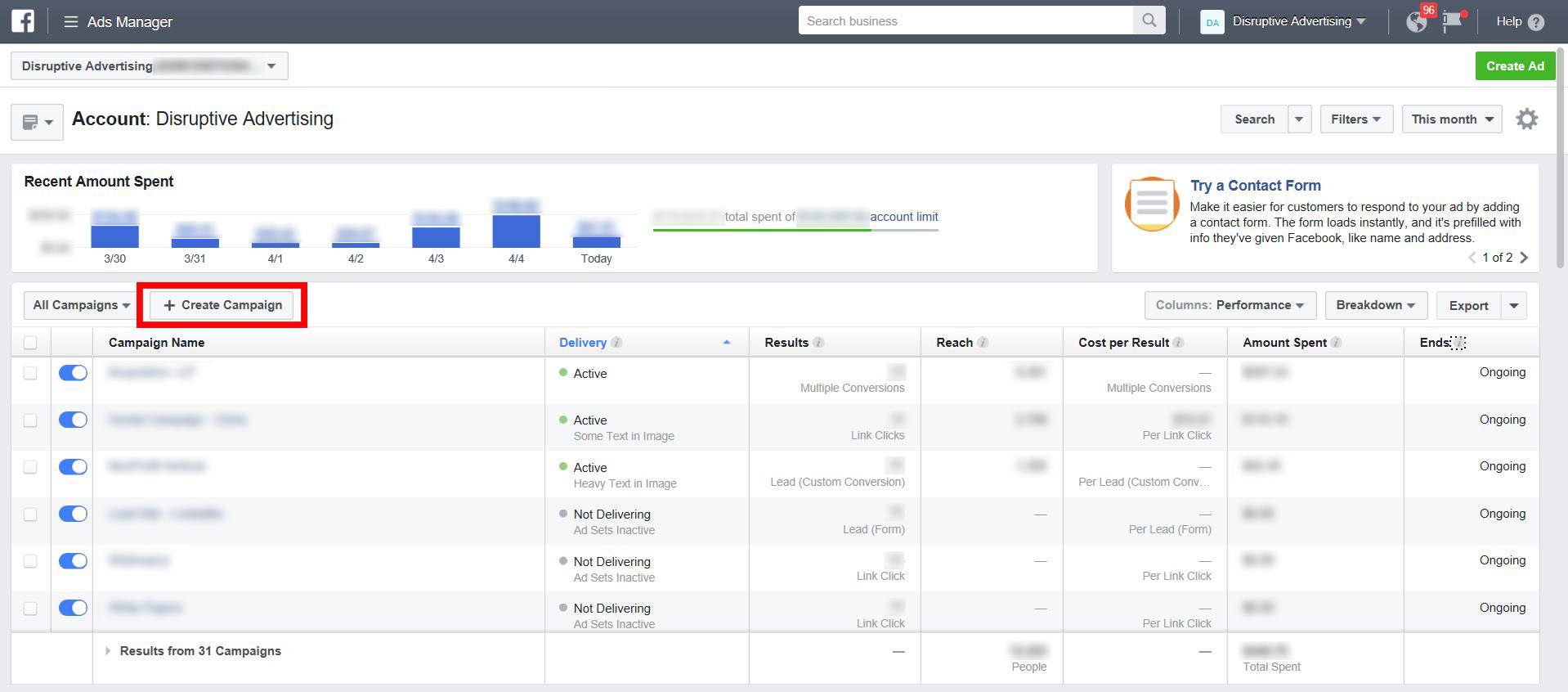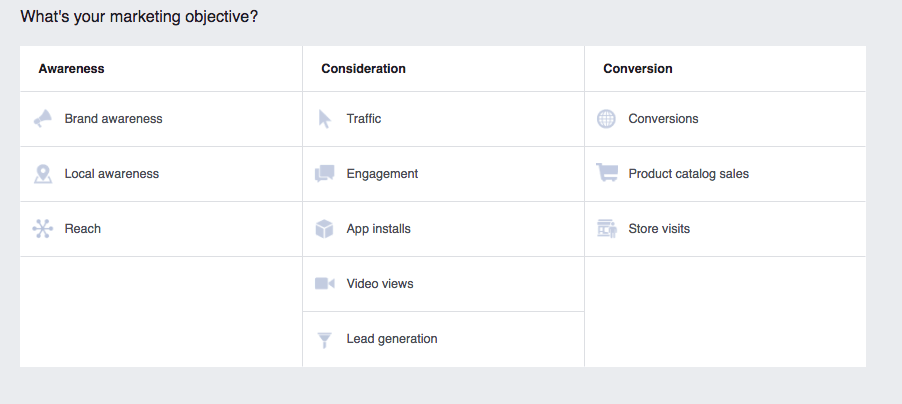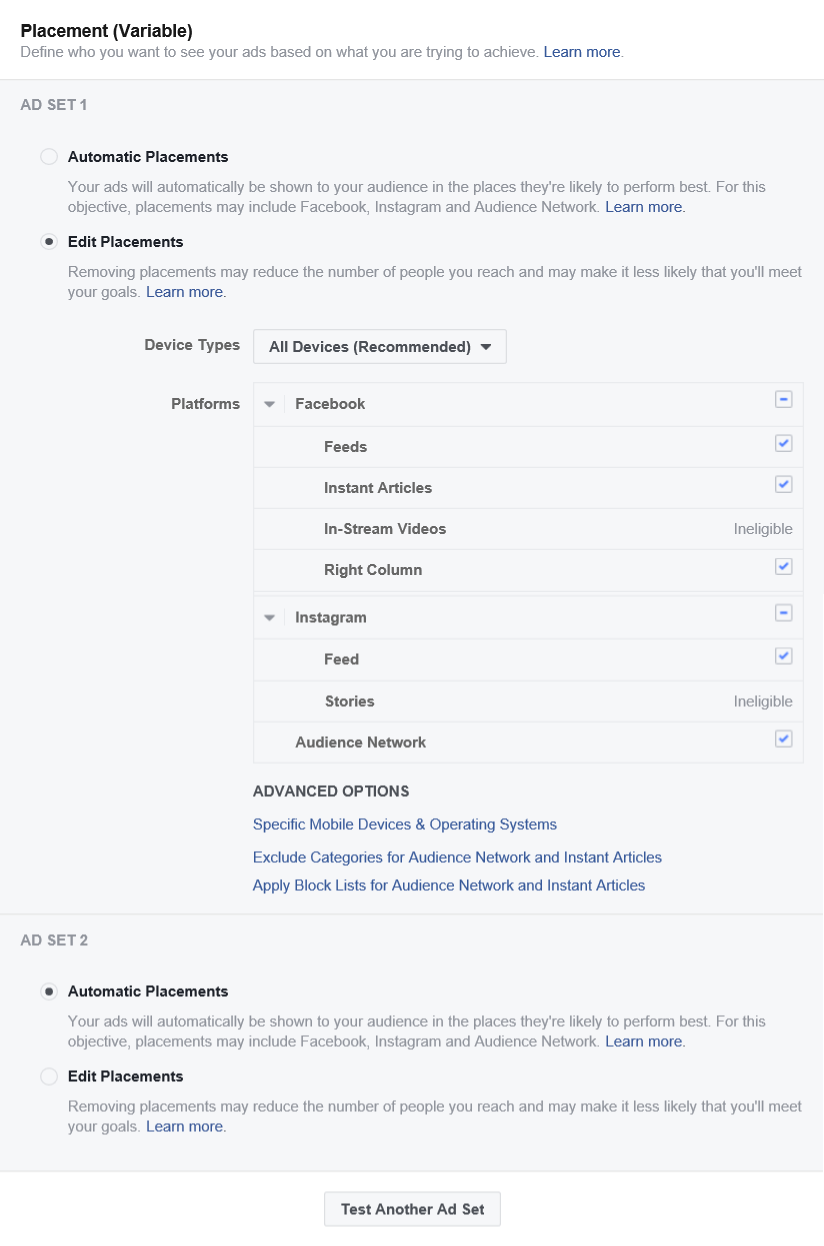by Cydney Hatch • April 23, 2019
Split Testing 101 for Awesome Social Ads
If you are a smart marketer, you want to feel confident that your ads are reaching the right people, in the right places, at the right cost, right? Well, if you have run any type of search PPC campaigns before, you have probably heard of split testing ads, but did you know this was something you could do for social ads as well?
Since digital marketers are always looking for ways to optimize their efforts on social media, split testing is a great place to answer some of your social marketing optimization woes.
This is where advertising on social is both an art and a science!

So, if you need some help with optimizing your social ads, in this guide you’ll learn why split testing is important, best practices and how to create a split test to improve your lead generation for better returns on your social marketing!
Let’s split!
What is Social Split Testing?
Now, before we get into the details of split testing, if you are new, you might not fully understand what split testing is and how it applies to social ads.
A split test is a method of testing multiple versions of a social advertisement (or individual elements of an ad) against each other to see which resonates best with a target audience.
In simplicity, A/B or split testing is a lot like asking questions like:
Will my social campaign work better with illustrated or photographic visuals…?
Will my social campaign work better with different copy voice…?
Will my social campaign work better with different call to actions…?

There’s no limit to what can be tested as it fully depends on your needs as a business. The sole purpose to keep in mind though is that a test is to boost your conversions.
Why You Should Social Split Test
As a business starting out, you probably won’t feel the need for testing as you are just trying to get content up on the platforms, but do not make the mistake of accepting mediocrity when it comes to ad performance!
Many businesses just want to find an ad that performs decently and move on, but by taking the extra step to split test your social ads, you are maximizing your efficiency and decreasing your cost per click.
If you have a better performing ad (with higher click-through rates), your cost per click typically goes down, your impressions typically go up, AND you’ll typically convert more of that traffic into sales. If that is not beneficial enough, split testing your social ads can also:
- Eliminate guesswork, therefore freeing up time to maximize other aspects of your marketing
- Help you learn how customers actually respond gaining unexpected insights that can drive improvements
- Create better and more valuable content for your intended audiences
- Maximize web traffic and visitor engagement
- Reduce risk and therefore saving money by testing changes before big investments are made
- If you’re advertising on platforms like Facebook, running a split test costs no more than what you’re already spending, as Facebook ads are priced as cost per result.
So, if you are spending money on clicks already, it’s in your best interest to make sure the ads you are running are as fine-tuned as possible.
What Should I Be Testing?
If you are sold on the idea of testing, you might be wondering what the heck you should be testing as there are so many variables to social ads, right?
I mean, testing multiple elements, things can quickly get out of hand. Just think about testing 5 different visuals, headlines and demographic targets! That’s a lot of testing variations—woof!
As much as testing everything would be awesome, it’s an unrealistic goal. There is only so much ad budget to go around, let alone time! So, to help narrow things down and keep things reliable, know every ad you’re testing will need to generate a good amount of data and ultimately point to a business question.
Luckily for us, there are a lot of things that can be tested on social ads, so there are great insights to be had about target audiences! If you are new to paid social advertising, or you want some basic testing ideas, look to test:
- Objectives: Reach, app Installs, engagement, traffic
- Audiences: Location, gender, interests, behaviors, demographics, custom audiences
- Placement: Facebook, Instagram, messenger, audience, network, devices, landing pages
- Creatives: Format, copy, images, call to actions
As you are looking at your advertisements, start brainstorming a short list of testing ideas and define the metrics which you will define success. Start broadly and with data, refine! By doing so, you will be able to optimize your ads faster!
BONUS: When Should I Be Testing?
As there are many times you can test your social ads, that does not mean you should jump at every opportunity. As effective testing is all about answering questions that will improve your marketing onward, here are a few scenarios in which you should be testing:
- Testing visuals to guide future creative direction
- Testing message to harness improved strategy
- Testing creative elements for specific audiences
- Testing long term value and impact of messaging and content on audiences
Ultimately, you will want to be testing long-lasting and bigger changes that you are implementing in ads.
Facebook Split Testing: Best Practices
Before we dive into the “how” of split testing for social ads, let’s take a quick look into best practices to consider when testing your social ads:
Be Simple
The best social tests focus on a single variable or element within an ad. For example, testing one ad headline against another variant will allow you to learn more specifics as to why an ad performed well.
One of the biggest mistakes people make when testing ads is testing two completely different ads against each other. Although this does help you find the better performing ad, it won’t necessarily teach you “why” that is the case.
If your ad sets have different visuals, headlines and ad copy, then you won’t know which element to credit for success! So, to make split testing effective, keep things simple so you can pinpoint specific “wins.”
Dig Deep
After you find specific “wins” you should test for exactness and dive deep into what truly matters to your target audience.
For example, if you found that including prices to your headlines increases your click traffic, then you might want to dive deeper to see what price points and exact messaging works! Does “Item Description- $99” simply work or should you include “Exclusive Deal for $99”?
As these seem like simple variants to your ads, they can help maximize the value you get from your test and help you understand your target audience better!
Refine Your People
As collecting meaningful data is at the heart of successful split testing for social ads, you want to ensure your audience is both large enough to support your test but it is also targeted towards your ideal demographics.
Once you create specific audiences based off of ads, avoid overlapping audiences as it can result in delivery problems and hurt your test results!
You can also test how a broad audience will perform vs a lookalike audience. You should work to find your optimal segment within your lookalike audience.
Allow Time
As we live in a world of instant gratification, be sure not to have this mindset for testing your social ads. Collecting relevant data for ad performance does take time, so allow your target audience to engage with your ad variants!
At a minimum, you should run tests for 4 days to collect data, but the ideal run time should be about two weeks. Tests shorter than 3 days may not produce enough data to confidently determine “wins” and tests longer than 14 days may not be an efficient use of budget.
Budget Well
Facebook entices many with the “boost this post for just $30” but as enticing as this offer is, effective marketing, particularly social ad split testing, requires a thoughtful budget.
Be sure to set a specific budget that will maximize your data results so you can confidently determine a winning ad variation. Under-delivery can also occur if your budget is too low. If your split test under-delivers, you can also try increasing the budget to reach more people.
How to Split Test Your Social Ads With Facebook
As there are tons of platforms you can split test social ads on, you are not limited to just testing on Facebook. But since Facebook is one of the biggest split testing and social advertising platforms, we will focus our tutorial on that.
Facebook’s split testing feature allows advertisers to create multiple ad sets and test them against each other to see what strategies produce the best results.
Split testing divides your audience into random, non-overlapping groups. This division helps to ensure the test is conducted in a way that will not skew the results of the group comparison. It also ensures each ad set is given an equal chance in the auction.
Facebook’s split testing is based on people, not cookies, and gathers results across multiple devices. To get started, navigate to Ads Manager and create a split test.
In Ads Manager, there are 3 ways to create a split test:
- Guided Creation: This is the best option if you are new to digital advertising as Facebook will walk you through the process of creating a split test, and your ads will be ready to run once you’ve completed the workflow. If you want a step-by-step process, this is ideal!
- Quick Creation: This is the best option for a quick and dirty test! By using this option, you create the structure for a split test that can be finalized later.
- Duplication: Have old stuff you want to repurpose? Duplication with Facebook split testing allows you to add a new ad set or ad to turn an existing campaign into a split test campaign.
After you run one of the above types of split testing within the app, you’ll receive a notification in Ads Manager and get an email with the results.
Once you receive your split test results, you can review them to discover insights about the best performing ad set. These insights can help you determine your ad strategy and design your next campaign.
To dig deeper into the process, you will need to follow the below steps to set up a split test effectively:
Collect Data
You’ll want to know what’s happening currently on your website or opt-in campaigns to create a baseline data string. A key place to collect data is your web analytics account, where you’ll pay attention to top landing pages, entrances, bounces and conversions.
By setting your current standard, you can see where you can progress through testing. Be sure to collect this data before running any test!
Form a Testing Hypothesis
As discussed above, a good marketing hypothesis states a specific business goal towards conversion and how you will measure success. The simple process you should follow is to identify:
- A marketing performance question/issue
- A proposed marketing solution
- A success KPI or metric to gauge success
Once you have your testing plan in place, you can then take it to Facebook Ads Manager and set things up!
Setting Up Delivery, Placement or Audiences
To split test your Facebook Ads, open up Ads Manager and click “+ Create Campaign.” From there, pick the relevant objective for your ad campaign:
Now, pick the objective for your campaign…
…and check the box under Conversions to “Create Split Test”.
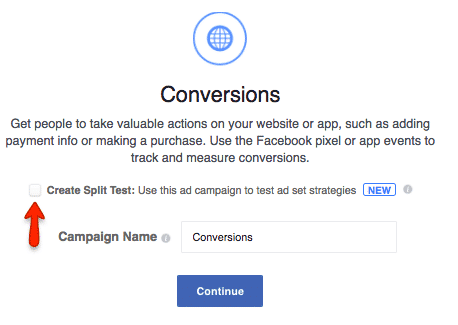
Type in a Campaign Name and hit “Continue”. You will then have the option to choose what you want to test:
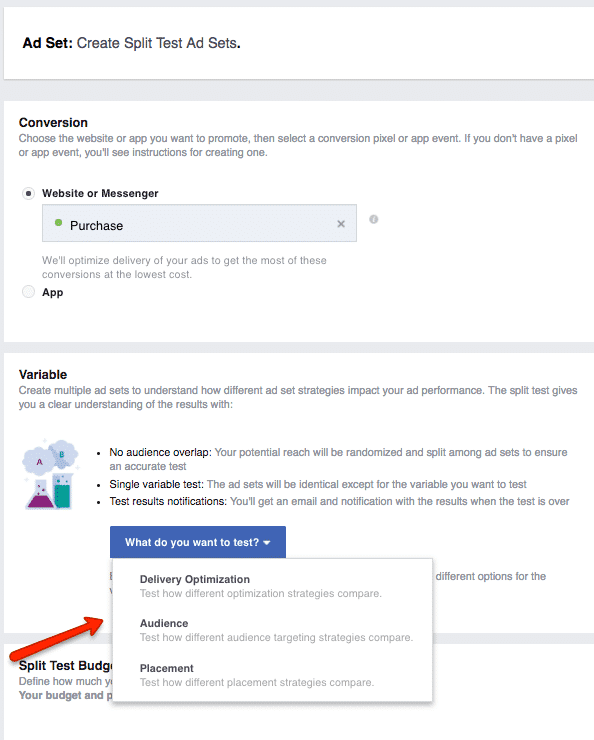
Pick the option you’re interested in split testing and Facebook will give you a set of relevant customization options to choose from.
Delivery Optimization
If you choose to split test delivery optimization, you can test your ad delivery options and/or your bid amounts.
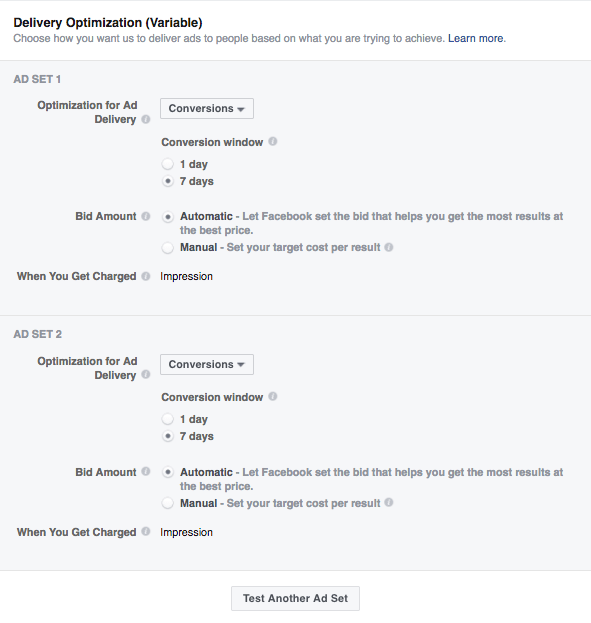
For example, you could try optimizing for different manual bids to see which delivery option produces the best results.
It is important to note that changing what metric Facebook is optimizing for may change what Facebook charges you for. So, if you are optimizing for Link Clicks, you’ll be charged for every click.
So, this is where having a testing plan and budget set will be helpful!
Audience
With this option, you have the ability to directly test two different saved audiences against each other.
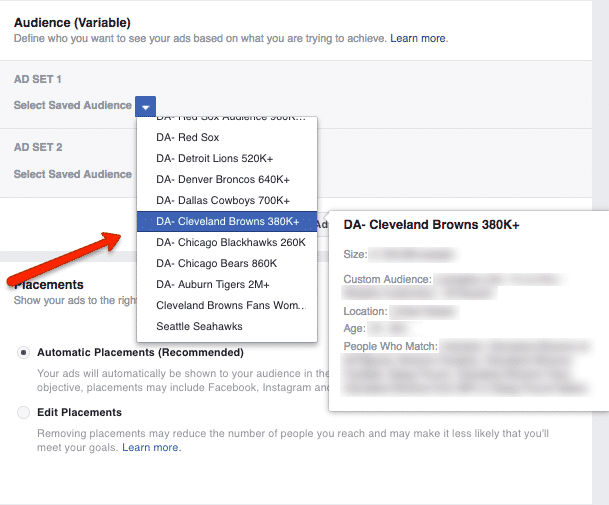
Yes, technically you’ve always been able to test different audiences against each other by creating different ad sets with different target audiences, but that approach forced your ads to compete against each other.
Since there was a good chance that your audiences had some overlap, the same people were potentially seeing the same ads from two campaigns. That made your results a lot less reliable.
With the new split testing option, Facebook keeps the audiences completely separate, which eliminates any potential of internal competition. As a result, you know that the winning audience really is a better target for your ads.
Placements
Facebook’s last split testing option allows you to compare different placements for your ads. For example, if you want to know whether or not your ads perform better in the feed or the right column, this is the setting for you.
Here are a few of the placement options you can test:
As you can see from this screenshot, you have a lot of potential options, so feel free to get creative!
There’s a good chance that your best placements may not be immediately obvious, but with this test, you can drill down on exactly where your ads should be showing.
Schedule Timing and Getting Results
Once you’ve decided what you want to test, all you have to do is finish creating your campaign!
Depending on which testing option you’ve picked, you’ll need to complete the delivery options, placement and/or audiences sections. From there, enter your budget in the “Split Test Budget & Schedule” section:
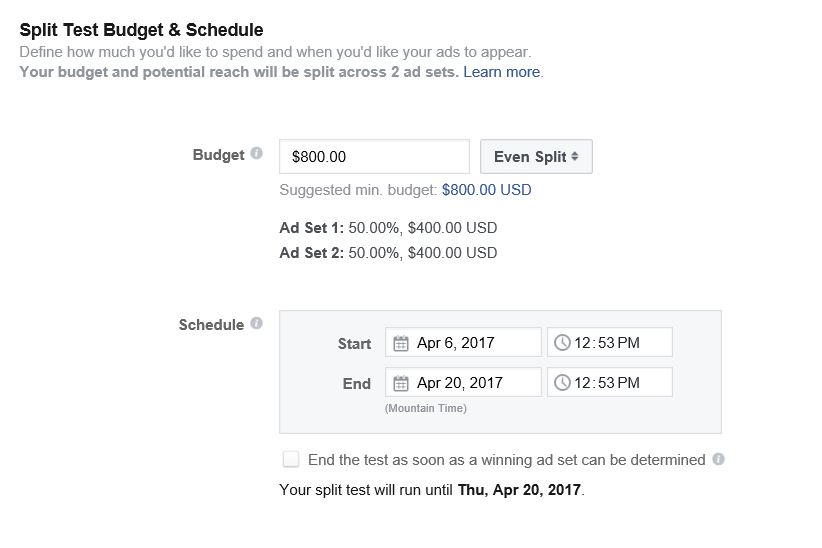 By default, Facebook will split your budget evenly between both tests, but you do have the option to push more budget towards one of your ad sets by clicking “Even Split” and changing it to “Weighted Split”.
By default, Facebook will split your budget evenly between both tests, but you do have the option to push more budget towards one of your ad sets by clicking “Even Split” and changing it to “Weighted Split”.
Once you do, you’ll have the option to choose how much of your budget you want to spend on each ad set:
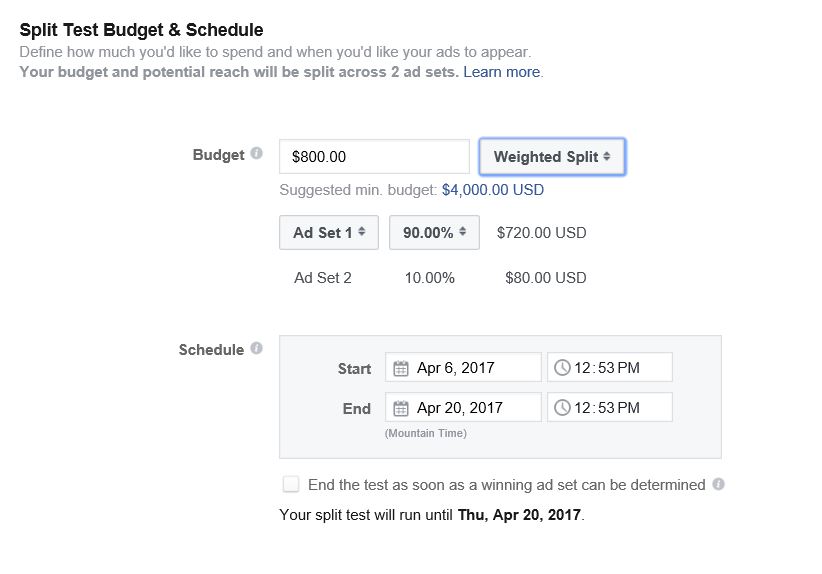 In general, I’d recommend the “Even Split” option, since it will usually give you the most accurate data, but there are times when you may want to use a weighted split.
In general, I’d recommend the “Even Split” option, since it will usually give you the most accurate data, but there are times when you may want to use a weighted split.
Alternatively, if you are fairly sure that one of your placements will not perform well, you can give that placement 10-20% of your budget and avoid wasting money while still learning something.
Finally, you’ll need to tell Facebook how long to run your test. Facebook won’t let you run a test for less than 3 days or more than 14 days, so I recommend picking 14 days and checking the “End test as soon as a winning ad set can be determined” box.
Hit “Continue”, set up your ad creative and you are good to go! (for more information on how Facebook runs its split tests, click here).
Other Split Testing Software to Try
If Facebook is not the option you really want to dive into, or you are looking for general split testing you can implement across your marketing, there are several other A/B testing tools you can use to run a split test. Here are a few of them:
There are also WordPress specific A/B testing software tools that let you get split testing statistics in your WordPress dashboard. These include:
- ABPress Optimizer
- Nelio
- Simple Page Tester
- Title Experiments (here’s a tutorial)
- WordPress Calls to Action
Split Testing: A Way To Improve Your Ads
Testing is an essential part of creating strong social ad campaigns.
Without it, sure you can create successful campaigns, but why stop there? By split testing your social ads, you can gather useful insights that will help you run ads in the future. It’s a great solution for saving not only money but also time. With a well-tested audience, the only thing required of you will be to create stellar content your audience will love!
Overall, split testing should be used to help you inform your high-level marketing strategy on Facebook and Instagram. By using the best practices above, you will outshine the competition, all because you tested!
If you need some help with conversion rate optimization or building out effective social ads, be sure to reach out to us here at Disruptive. We are obsessed with building campaigns people want to click on, so we would make a pretty great match if testing is an option! Don’t be shy!
Have you tested social ads? What was your biggest finding and how did that help shape your future content? Comment and share below!