by Aden Andrus • September 20, 2019
How to Create the Right Facebook Audience for Your Ads
One of the key parts of a successful Facebook Ads campaign is targeting the right Facebook audience. No matter how good your ads are, if you’re targeting the wrong people with them, you won’t get the results you’re looking for.
So how do you create the ideal Facebook audience?
To be honest, the perfect Facebook audience will vary from company-to-company and even campaign-to-campaign. That’s why it’s so important to know who your audience is and what tools you can use to target them.
We’ll leave defining your buyer personas and target market up to you (for help with that, check out this article), but in this article, we’re going to teach you how to use that information to build the right Facebook audience(s) for your campaigns.
Creating a Facebook Audience
Thankfully, creating a Facebook audience is fairly straightforward. For anything audiences-related on Facebook, you use the Audience Manager tool.
To access this tool, click on the top right-hand menu on Facebook and select “Audiences”.
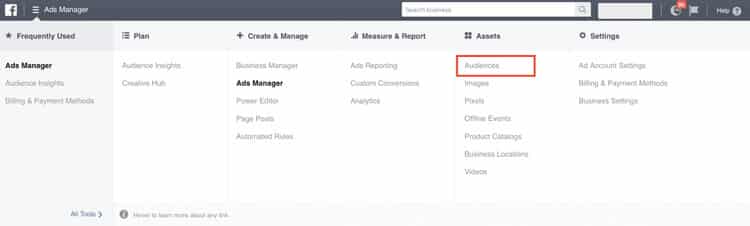
Here, you’ll be able to see all of the Facebook audiences that you’ve built and access Facebook’s suite of options for building new ones.
There are three basic types of Facebook audience:
- Saved Audiences
- Custom Audiences
- Lookalike Audiences
Within each of these types of audiences, you have a ton of options that you can use to refine your targeting. So, let’s take a look at each of these audience types and what you can do with them.
Facebook Saved Audiences
Saved Audiences allow you to combine what you know about your target market with what Facebook knows about its users. To put it simply, Facebook gives you a list of user characteristics (location, interests, behaviors, income level, etc) and you tell Facebook which characteristics you want to target.
Unfortunately, it’s a bit of a guessing game, since how Facebook defines which people have which characteristics is often fairly broad and somewhat unclear. Age and gender are pretty straightforward, but how does Facebook know whether or not someone is actually interested in cars…or just liking posts about cars because they have the hots for the poster?
As a result, while Saved Audiences can be a great way to target broad groups of new potential customers, the results can often be a little mixed. It’s all a balancing act between audience size and specificity, so let’s take a look at your options.

Location Targeting
With this option, you can target people based on location. All you have to do is type in the region, place or even address of the location you want to target:
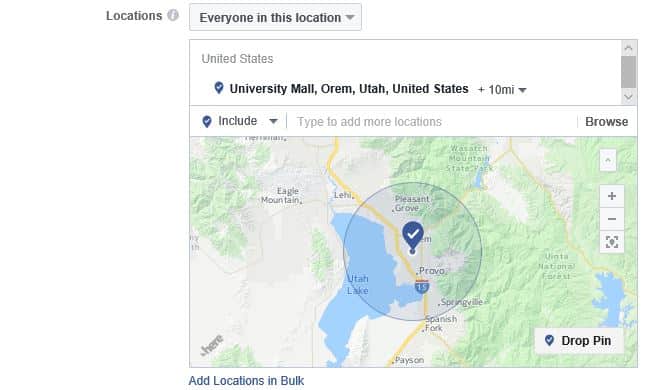
From there, you can either target just that specific location or that location plus a radius around it. Once you’ve chosen your target location, you have a variety of ways to target people relative to that location:
- Everyone in this location. This is the default targeting option. Not very specific, but it allows you to target anyone in your target location.
- People who live in this location. A great option for local businesses or advertisers who are trying to attract locals.
- People recently in this location. Since this option is based on mobile device usage, it can be a bit subjective, but if you want to target people who recently passed through an area, this is the option you should choose.
- People traveling to this location. This option sounds like a great one for travel agencies, but it’s actually based on travel history—not travel plans. Basically, it allows you to target people who set your target area as a recent location…and live at least 100 miles away. Very odd targeting option, but if it fits your needs, go for it!
As you can see, even in simple location targeting, Facebook gives you a lot of ways to get specific. And that’s just the tip of the iceberg, we haven’t even gotten to the fun stuff yet.
Demographics Targeting
Demographics targeting is pretty straightforward. It allows you to target people based on “facts” about them and their lives. I put “facts” in quotes here because it’s Facebook—people lie about themselves all the time.
For example, my Facebook profile lists my age as five years older than I actually am. Why? It’s actually an inside joke with my mom (based on my Facebook “age”, she would have had me when she was 15).
So, just because someone says they’re part of your target demographic, that doesn’t always mean it’s true…
But, putting that aside, demographics targeting is actually quite useful and more flexible than you might think. To begin with, you can target people by the basics: age, gender and language.
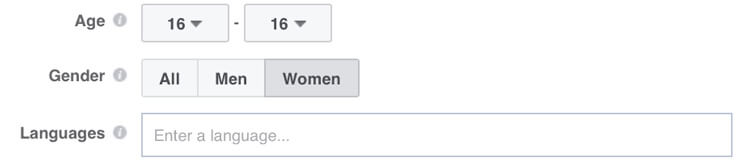
However, Facebook has a lot more than that. In fact, thanks to the nature of the site, Facebook probably has more demographic information about its users than almost any other advertising site.
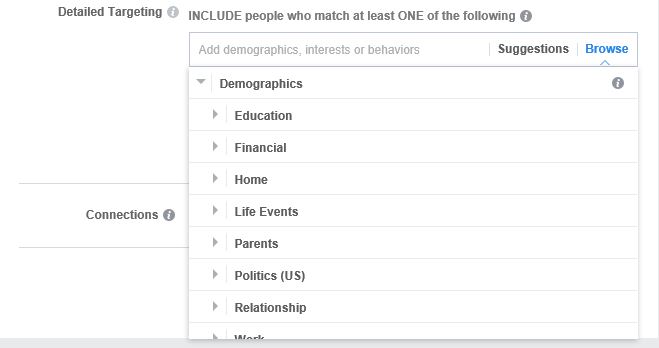
Want to target people based on their political views? Job title? Relationship status? Recent life events? Ethnicity? You can do all of that and much, much more with demographic targeting. There are so many options that we won’t get into all of them here, but demographic targeting is a great, fairly reliable way to narrow down your Facebook audience.
Interest Targeting
Interest targeting takes Facebook’s already robust demographics targeting and puts it on steroids. Here, you have the ability to target people based on what Facebook believes they care about.
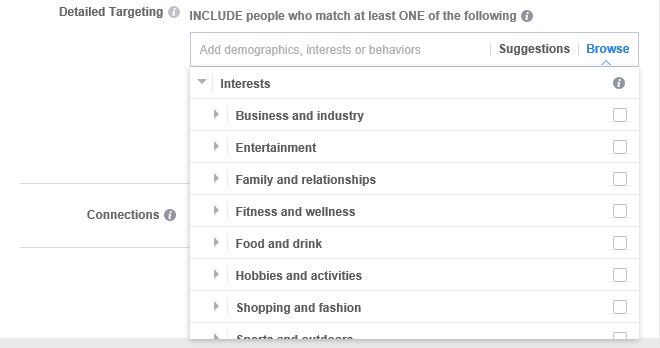
Now, these targeting criteria are based the specifically indicated interests listed on a users’ profile, but that’s just the beginning. Because people don’t always list every interest they have, Facebook also looks at user behavior: what sorts of content they engage with, pages that they like, etc.
As a result, interest targeting is something of a complicated blend of fact and algorithmic extrapolation. While interest targeting on Facebook is certainly subjective, it can be used to create surprisingly responsive Facebook audiences, so the algorithms seem to be pretty good at identifying interests.
To target an interest, you can either browse through hundreds of different interest categories or type in an interest directly. The latter option has the added advantage of showing you related interests, so I generally recommend starting with that one.
Behavior Targeting
Finally, we have behavior targeting. Of all the targeting options we’ve discussed so far, behavior targeting is definitely the most subjective.
Rather than grouping people based on demographic data or things they have shown an interest in, behavior targeting tries to group users based on how they act. So, if you want to target people who look like they’re planning a trip, this is a great option to consider.
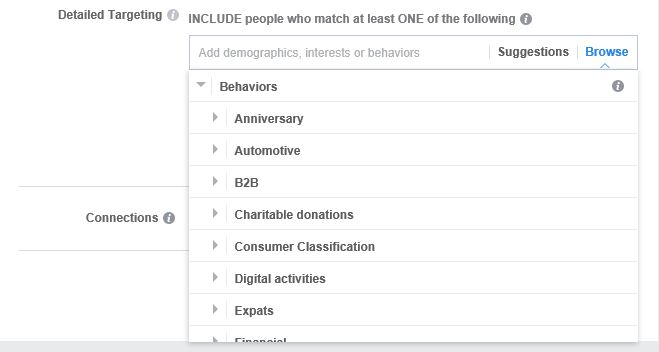
The problem, of course, is that Facebook doesn’t actually know that a user is planning a trip. They just know that a user is engaging in behaviors that are consistent with planning a trip.
As a result, behavior targeting tends to either be brilliantly effective…or fairly useless. The only real way to know is to create an audience and test it out.
Refining Your Audience
Finally, if all the options above weren’t enough, Facebook also gives you the ability to use AND/OR criteria to refine your audience further.
To use these options, click “Narrow Further” at the bottom of the targeting section.
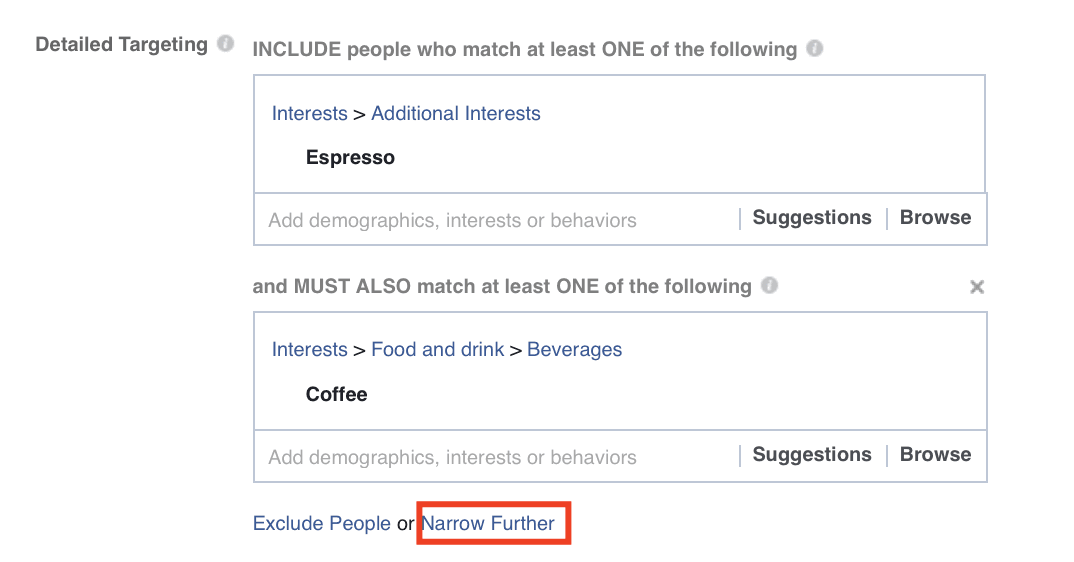
By choosing the OR option, you increase the size of your audience. A user who meets at least one of your OR characteristics is eligible to be included in your audience.
By using the AND option, you decrease the size of your audience. Users must meet all of your AND characteristics in order to be included in your audience.
In the end, by combining AND/OR qualifiers with Facebook’s demographic, interest and behavior targeting options, you can usually create a targeted, but decently-sized audience for your ads. It won’t be a perfect audience by any means, but it should be a pretty good fit for your needs.
Facebook Custom Audiences
Unlike Saved Audiences, Custom Audiences are primarily based on your data—not Facebook’s. Here, you have the ability to target people based on how they’ve interacted with your business: you can upload a list of emails or phone numbers, track visitors to your site, build an audience of people who use your app or target users who engage with your content on Facebook.
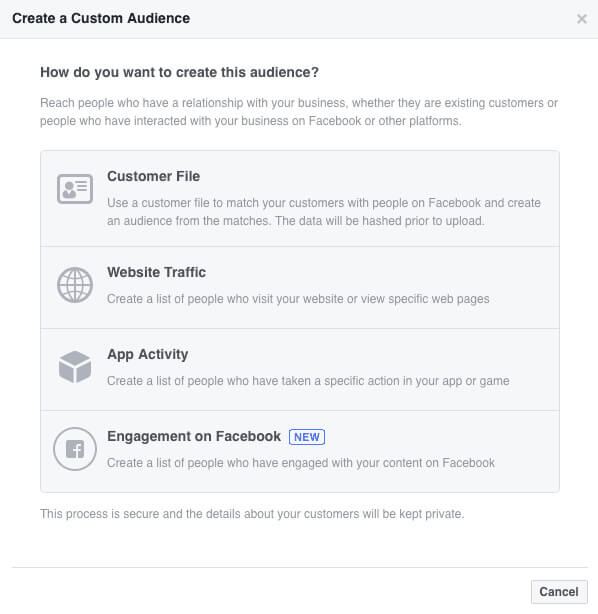
Custom Audiences are incredibly valuable audiences. After all, with Custom Audiences, you aren’t trying to guess at who will be interested in your business. You already know that these people are interested—you’re just building an audience around them.
Let’s take a look at how to create each of these different types of custom audiences.
Creating a Customer File Audience
Want to get your ads in front of your existing customers? If you’ve got their email addresses or phone numbers, creating a Customer File audience is the way to go.
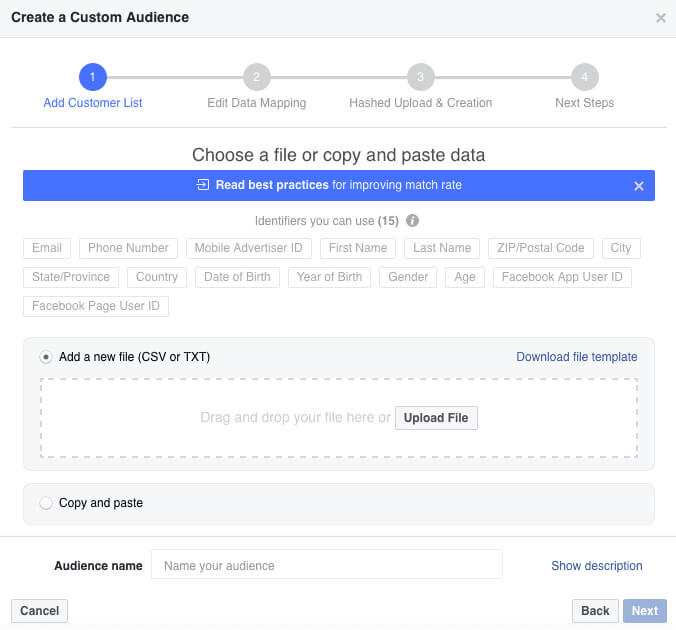
Once you’ve created a customer file with all of your customers, here’s what you’ll need to do:
- Create a new Facebook Custom Audience and choose “Customer File”
- Choose the add a customer file option
- Import your customer data
- Choose the relevant identifiers (email, phone number, etc)
- Upload your customer file
- Name your custom audience
It’s really as simple as that. Now, while email is the most popular identifier for Customer File audiences (with phone number a distant second), there are actually a variety of other identifiers like “mobile advertiser ID” that you can use as well. So, if you’re short on emails, but you have a list with alternative identifiers, you may still be able to create a Customer File audience.
Creating a Website Traffic Audience
Website traffic audiences allow you to build an audience of people who have visited your website (or even specific pages on your site). These audiences are most commonly used for retargeting campaigns.
The great thing about website traffic audiences is that you’re not targeting a cold audience. These people have already visited your site, so you know that they were at least interested enough in what you’re selling to check out your content in the past.
To build a website traffic audience, you’ll need to install the Facebook Pixel on your website. This will drop a “cookie” into the browser of everyone who visits your site and allow Facebook to identify their user profile.
Once your Facebook Pixel is up and running, all you have to do is create a Custom Audience and choose the website traffic option.
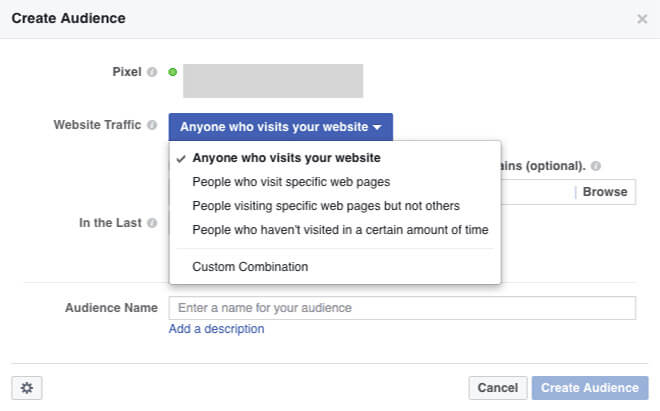
Here, you have a variety of targeting options to choose from:
- Anyone who visits your website
- People who visit specific pages on your site
- People who visit specific pages but not others
- People who haven’t visited your website for a while
You can also create custom combinations of criteria for your audience, but we won’t get into that here.
In general, the main goal of website traffic audiences is to stay in front of people who have visited your site. They might not have been ready to buy the first time around, but if you can stay on their radar and address any concerns they might have, you may be able to get them to come back and convert.
Creating an App Activity Audience
If you have an iOS or Android app and you want to target your users with ads on Facebook, this is the option for you. Otherwise, you can skip to the next section.
To target Facebook users based on app activity, the first thing you’ll need to do is register your app and set up app events. Then, create a Custom Audience on Facebook and choose the app activity option.
From there, you’ll be able to specify specific events in your app (last login, purchase event, etc) that you want to use as criteria for your audience. So, if you want to target people based on how long it’s been since their last purchase on your app, that’s actually fairly easy to do with this type of Custom Audience.
App Activity audiences are fairly specific, but if you have a large audience of users and you want to advertise to them, this is a great option to try.
Creating an Engagement Audience
Finally, you can create an audience based on how people have interacted with your content on Facebook. Generally speaking, this type of audience is useful for one of two types of situations
- You have a strong organic presence on Facebook and want to capitalize on it.
- You are building a marketing funnel and want to move people to the next stage of your funnel after they show an interest in your ads.
If you don’t get a ton of engagement on your social media posts—which is fairly common for businesses these days—you probably won’t get a lot of value from persuing option #1 above. However, option #2 is actually a great way to build out a marketing funnel.
These days, Facebook is basically pay-to-play for businesses, but with engagement audiences, you can run top-of-the-funnel ads and then build an audience around people who respond to those ads.
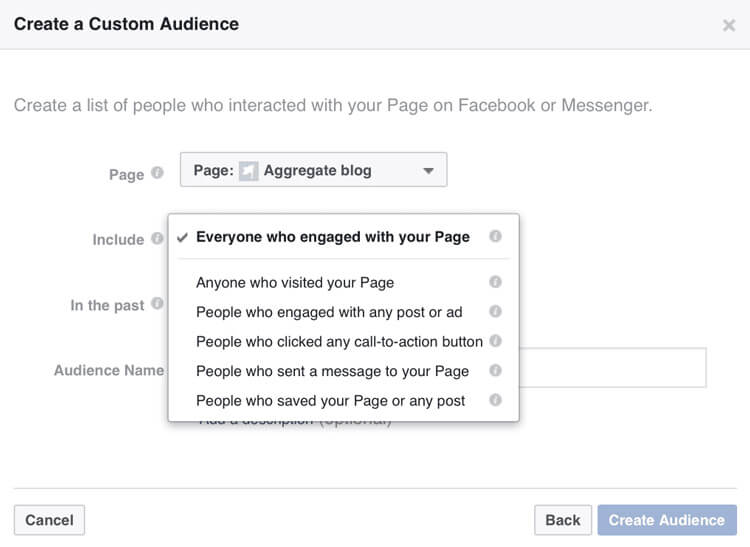
With this audience type, you can target people who have:
- Checked out your Facebook Page
- Engaged with your Facebook Page posts or ads
- Clicked a call-to-action button
- Messaged your Page
- Saved your Page or posts
These options give you a variety of ways to reach out to people who are engaging with your upper-funnel content. It’s basically remarketing…but for people who engage with your brand on Facebook, not the ones who visit your website.
Engagement audiences are much more niche than customer file or website audiences, but if they’re a good fit for your business, they’re a great option to try.
Facebook Lookalike Audiences
In many ways, Lookalike Audiences are almost a hybrid between Saved Audiences and Custom Audiences. One of the big problems with Custom Audiences is that they are often fairly small. Many businesses only have a few thousand customer emails, so the reach of their customer file campaigns is pretty limited.
With Lookalike Audiences, however, you can target people who are similar to your Custom Audiences. It will still be a cold audience, but ideally, these people should be as interested in your business as the people in your Custom Audiences.
Essentially, Lookalike Audiences are like creating your own custom behavior or interest grouping. Using your Custom Audience, you show Facebook what characteristics you want their algorithm to look for and then Facebook builds an audience around those traits.
To create a Lookalike Audience, you’ll need to select the Custom Audience you want to Facebook to build off of and then choose which countries you want to target. From there, you’ll be able to select what percentage (1-10%) of those countries’ Facebook users you want to reach.
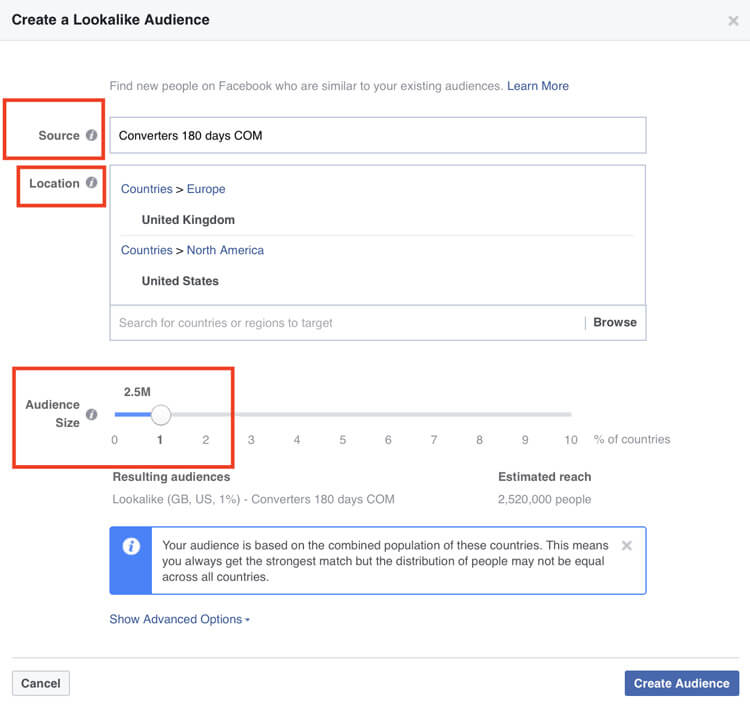
As you can probably imagine, the lower the percentage of users you target, the more your audience will resemble your Custom Audience. The higher the percentage, the loser Facebook’s inclusion criteria will be.
Like many of Facebok’s Saved Audiences targeting options, Lookalike Audiences can be a bit hit-and-miss. For certain niche businesses, they can be a great way to create hyper-focused campaigns. For other companies, they can be a waste of money. To see how they work for you, you’ll just have to test them out.
Narrowing Down Your Audience
Given all of these targeting options and Facebook’s massive userbase, it should come as no surprise that sometimes your audiences can end up rather large. Now, there’s nothing inherently wrong with that, but since specifics sell, it can often be helpful to narrow down your audience a bit.
In addition to all of the options listed above, Facebook also gives you the ability to refine your targeting using exclusions.

To exclude people with certain characteristics from your audience, click on “Exclude People” at the bottom of the “Detail Targeting” section. From there, you’ll be able to choose which audiences you want to exclude from your targeting.
Conclusion
Your Facebook audience can make or break your advertising campaigns. You can have the most brilliant ads ever created, but if you’re trying to market nursing bras to 60-year-old men, you won’t get the results you’re looking for.
But, if you take the time to create the right Facebook audience, you can set your ads up for success. Your content will show up in front of the right people at the right time—which is at least half the battle in marketing.
By the way, if you’d like some help with your Facebook targeting, let us know here or in the comments. We have a ton of experience with Facebook advertising and we’d love to help!
Have any Facebook targeting tips to share? Stories of Facebook audiences gone wrong? Leave your thoughts in the comments below!





