by Aden Andrus • March 22, 2019
Automating Ad Copy and Keywords: What are Your Options?
When it comes to paid search advertising, the keywords you choose and the ad copy you write to match them have a huge impact on how successful your ads will be.
Unfortunately, choosing keywords and writing ad copy is a pain.
Surely, there has to be an easier way to manage these key aspects of your campaigns. Well, there is. There are actually several ways to automate and decrease your workload…but only if you use them properly.
To help you out, let’s take a look at some free keyword and ad copy automation options and evaluate their strengths and weaknesses. Obviously, none of these options will allow you to “set it and forget it”, but they can save you time (and headache).
Keyword Automation
Keywords are the heart and soul of any good paid search campaign, but it can be hard to put together a decent keyword list. Generally speaking, for the tightest control (and often the best results), you’ll want to use exact match keywords, but that doesn’t mean that you can’t use the other keyword match types.
Expanding Your Keyword List
Here are some ways you can use your exact match keywords with different match types to increase search volume and identify new keywords.
Broad Match
With this option, Bing and Google will treat your keywords a bit like a general guideline for the searches you want to appear in. If you enter the keyword “chew toy,” your ad could be shown to people searching for everything from “no-stuffing chew toy for dogs” to a teething ring for babies.
We’re not kidding—we’ve actually seen that range of ads before.
As another example, let’s say you live in Florida and want to go back to school to become a nurse practitioner. You don’t want to move or take courses online, so you search for “local nurse practitioner program.”
You might see the following:
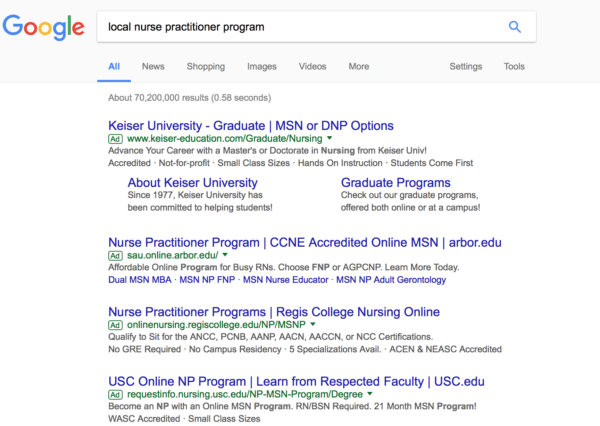
Only one of the ads that pops up actually offers a local program—the rest are all online. Google theoretically could have caught this since you entered “local” as a search term, but because most of these ads were likely using broad match keywords, so you saw multiple ads that don’t really match your search intent.
And that’s the problem with broad match.
Broad match effectively multiplies the effective reach of your campaigns—which can be a good thing if you’re looking for an “automatic” way to increase search volume—but you’ll need to keep a close eye on your search terms report to make sure that you aren’t wasting money on irrelevant searches.
Phrase Match
With phrase match keywords, your ads will only be shown if users search for specific keyword phrases as you’ve entered them into your campaign. To create phrase match keywords, add quotation marks around them. They should be formatted like this: “pink salt lamp”.
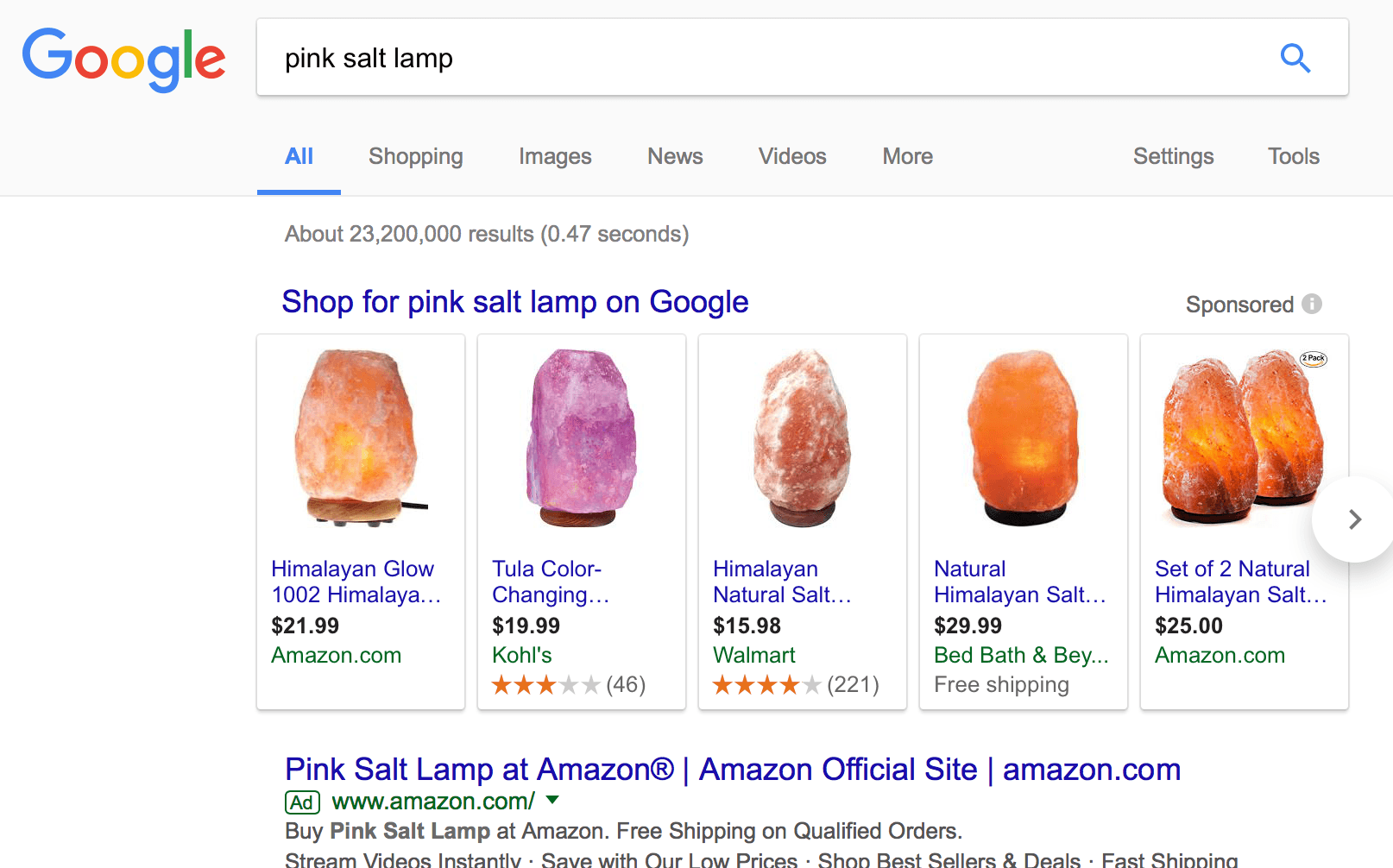
Phrase match keywords will only be shown if users enter in the phrases exactly with no words in between, though additional words can be added before or after the keyword. For the keyword “pink salt lamp”, for example, you may appear in searches like:
- Himalayan pink salt lamp
- Small pink salt lamp
- Natural glow pink salt lamp
- Pink salt lamp glow
Your ad would not appear in searches like:
- salt lamps that are pink
- Himalayan salt lamps
When it comes to automatically expanding the reach of your keyword lists, phrase match keywords can be a good way to go. Unlike broad match keywords, your results are still fairly controlled, but you don’t have to come up with every possible search variation yourself, which can save you a lot of time.
Modified Broad Match
One final way to automatically expand your keyword list is to use modified broad match. With modified broad match, you add a “+” sign to your root keywords like so: pink +salt +lamp. Google and Bing will only show your ads on searches that include your marked keywords (or their close variants), but they’ll get creative with their interpretation of your other keywords.
So, if your keyword is pink +salt +lamp, your ads might show up for the following searches:
- Himalayan salt lamps
- salt lamps that are pink
- coral salt lamps
But, they wouldn’t appear for the following searches:
- pink lamp shades
- pink sea salt
- pink salt light
Like the other match types we’ve mentioned, modified broad match keywords have their strengths and weaknesses, but they can be a great way to automatically expand the reach of your campaigns. However, just make sure that you keep a close eye on your search terms list with any of these match types and add negative keywords whenever necessary.
Opportunity/Recommendation Tab Keyword Suggestions
Back in the day, the Google Recommendation tab used to be a scary thing. Before he started Disruptive, our CEO tried adding all of Google’s recommended keywords to a client’s campaigns and accidentally overspent by $10,000 in a single weekend.
However, that mistake actually led to the discovery of a new marketing opportunity that grew the client from 25 to 250 employees, so even back then, the Recommendations tab wasn’t all bad.
Today, however, Google’s Recommendation tab and Bing’s Opportunity tab have gotten a lot better. They both feature recommended keywords that—based on the performance of your ads—should expand your reach in relevant ways. All you have to do is press a button and they’ll be added to your campaigns.
Just like a spell checker, it’s always nice to have a computer looking over your shoulder and making sure you don’t miss anything, so you may want to check out these tabs every so often. Just make sure that you review the keywords before you add them to make sure that they are actually a good fit for your campaigns (even computers make mistakes).
If you like what you see, the safest bet is to jot down those keywords and then manually create a new ad group around those keywords. That way, you can easily see how those keywords perform before migrating them into your other ad groups.
Ad Automation
Now that we’ve talked about some ways to automatically expand your keyword lists and search volume, let’s talk about some ways to automate ad creation. In both Google and Bing, the following features are available by typing a curly bracket (“{“) into the ad creation screen.
This brings up several different ad automation options to choose from:
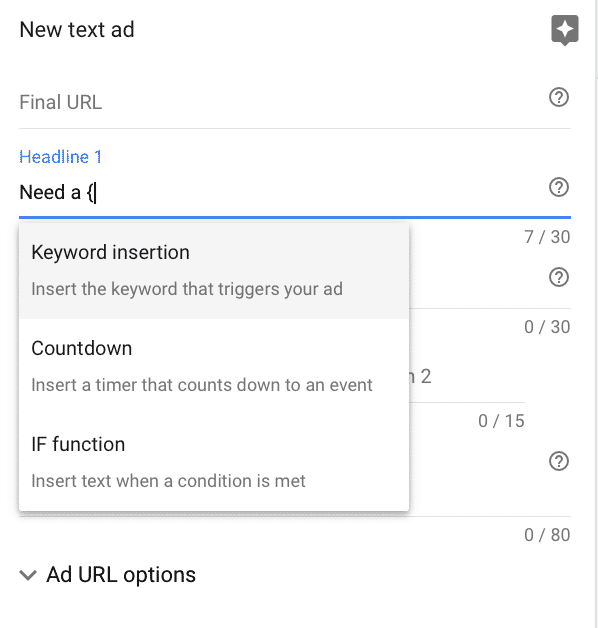
We’ll take a closer look at each of these dynamic ad options below.
Keyword Insertion
One of the oldest and most useful dynamic ad options, keyword insertion modifies your ads to more closely reflect the search that triggered it. This is particularly useful if you are using the ad automation options we discussed earlier, since you won’t have as tight control over what searches trigger your ads.
So, let’s say you own a store selling kitchen appliances and cooking tools. You sell KitchenAid mixers and electric tea kettles and juicers and blenders. Those are all very different products, but maybe you’ve got a sale on all of them at once. You’re using “stand mixers,” “electric tea kettles,” and “juicers” as keywords.
You could create an ad that reads:
Great Prices on Small Kitchen Appliances! | Save 20% on Kitchen Appliances!
Need to stock up your kitchen? Want to cut down on prep time? We’ve got you covered.
There’s nothing inherently wrong with this ad. It is accurate, and it wouldn’t require you to create fifteen different individualized ads with hyper-targeted keywords based on the products. Keyword insertion, however, lets you specify the ad copy for based on your keywords.
For example, if you make the “small kitchen appliances” section of your copy dynamic, users who search for “electric tea kettle sale” will see this ad instead:
Great Prices on Electric Tea Kettles! | Save 20% on Kitchen Appliances!
Need to stock up your kitchen? What to cut down on prep time? We’ve got you covered
The second option is a lot more specific and it lets users know that yes, you have exactly what they’re looking for. Since we’re all used to broad match keyword match types sometimes not showing us the most accurate ads for our searches, letting users know up front that your ad is directly relevant to their query will get you significantly more clicks.
While keyword insertion can be a great time-saving option, keep in mind that in paid search advertising, specific sells. Simply tweaking a few keywords won’t guarantee that your ad copy matches the intent behind a search and can even lead to some rather hilarious ad copy if you aren’t careful:

That being said, if you’re smart about how you approach keyword insertion and avoid some common pitfalls, keyword insertion can be a great way to automate a lot of your ad creation process, so it’s definitely a tool to keep in your toolbox.
Countdowns
Nothing quite creates a sense of urgency like a countdown timer. Fortunately, if you set your ads up right, you don’t have to worry about updating them every day as the deadline in your ad approaches. Google and Bing make automating this process easy.
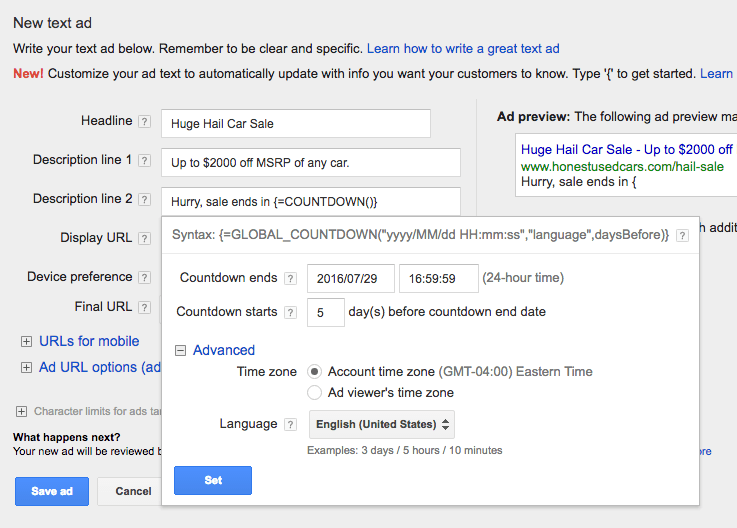
All you have to do is choose the countdown option and fill out the required information. Google and/or Bing will take it from there and automatically update your ads over time, like so:
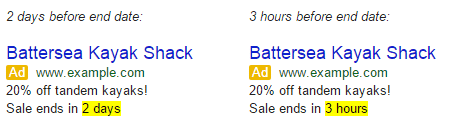
This automated ad copy option is great if you routinely run limited time offers for your business. With just a few clicks, you can set up ads that create all the urgency you want for you.
The only downside is, once your timer hits “0”, your ads will stop showing. That’s a good thing, since you don’t want irrelevant ads showing up, but if you don’t have active ads without a countdown timer running in your ad group, your brand won’t show up for relevant search queries until you create new ads.
IF Functions
IF functions are great for campaigns where you want to address very specific audience subsets with different copy without creating new ad groups or campaigns.
For example, let’s say one of your big selling points for mobile users is how easy it is to buy on your phone. In this situation, you might create an IF function that looks like this:
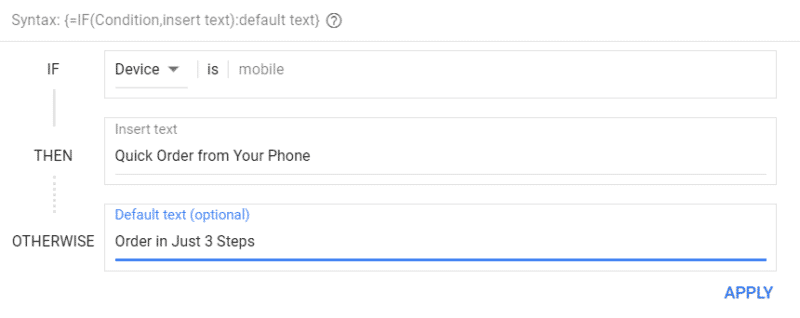
In this situation, you can create ad copy that is geared to mobile users and Google/Bing will automatically show that to anyone seeing your ad on their phone. For desktop users, however, you’ll want to say things differently, so you set up your default text accordingly.
Alternatively, you can also use IF functions to change your text based on the audience that is seeing your ads. For example, you can use this to create hyper-focused ad copy for remarketing audiences, like so:
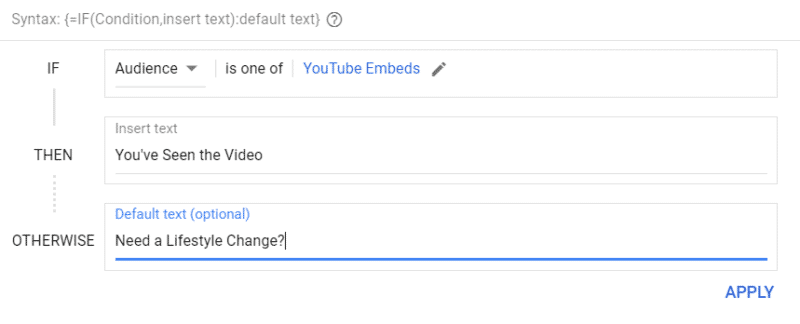
Alternatively, since Google now allows audience targeting in paid search ads, you can target several audiences in your campaign and then use IF functions to customize your ad copy for each of those audiences.
For more creative ideas on how to use IF functions in your ads, check out this post by Joe Martinez.
If you decide to start adding IF functions to your ads, keep in mind that your landing page needs to match all of your options. There’s nothing worse than clicking on an ad that advertises a discount that is nowhere to be found on the landing page. But, as long as your ad-landing page experience is consistent, IF functions are a great way to automatically expand the scope and specificity of your ads!
Dynamic Search Ads
Finally, perhaps the easiest way to automatically target keywords and create ad copy is to use dynamic search ads (DSAs). Unlike conventional ads, dynamic search ads don’t rely on user-generated keyword lists or ad copy. Instead, keywords and ad copy are generated based on the content of a site or landing page.
All you have to do is give Google/Bing a website, page URL or page feed of URLs. Google/Bing will scan the site(s) or page(s), categorize the content and identify relevant searches for that content. Then, they’ll even create the headlines and destination URLs for your ads—all you have to do is enter the description and display URL.
Sounds too good to be true, right?
Well, for certain types of websites (click here for a great guide on what makes a website a good candidate for DSAs), dynamic search ads are awesome. As long as you don’t just press “go” and let Google/Bing do their thing, dynamic search ads can actually save you a lot of time and effort—especially if you have a lot of ads and keywords that you need to create or manage.
Dynamic search ads certainly won’t produce the level of ad copy or keyword targeting that you can get with manual set up, but if you have the right website setup, they can deliver good results with very little effort. And, if you’re reading this post, that might be exactly what you’re looking for.
Conclusion
While humans are still better at understanding people and marketing to them than machines are, there are a lot of ways to automate aspects of your ad copy and keyword targeting. If you’re pressed for time, the options mentioned in this article can help you get good results without spending countless hours hunched over your keyboard.
However, none of these options are a complete replacement for marketing creativity and instinct. You can’t just set up a few automated processes and expect Google to spend your money wisely. Regardless of which options you choose to use, you’ll need to keep an eye on your campaigns (especially at the beginning) and make sure that your ads are performing well. If not, you need to make some changes.
By the way, if you’re struggling to manage your campaigns, why not let us help? We combine the very best of human talent and machine processes to get you the results you need. If you’re interested in seeing what we can do for you, let me know here or in the comments!
What are some of your favorite tricks for automating ad copy and keyword targeting? Any easy options that didn’t make it into this article? Leave your thoughts in the comments.





