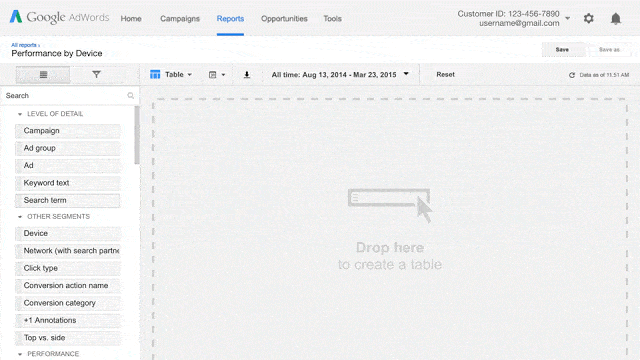by Aden Andrus • October 23, 2019
20-Minute PPC Audit: 4 Easy Places to Save Money
If you’re looking for ways to save money (or make more) in your Google Ads account, it’s never a bad idea to do a quick PPC audit.
Now, a good, in-depth audit can take hours (or specialized software), but if you’re not quite ready to hire an agency like Disruptive to audit your account, there are still ways to quickly find opportunities to improve…if you know where to look.
So, in this article, we aren’t going to worry about all of the nooks and crannies of your Google Ads account. Instead, we’re going to focus on 4 key areas that can have a huge impact on the effectiveness of your account.
By checking out each of the areas in this article, you should be able to identify opportunities to improve in as little as 20 minutes. Sound like a plan? Let’s get started!
1. What are Your Most Expensive Keywords?
After auditing thousands of Google Ads accounts, we discovered something shocking: less than 10% of the keywords in an account produce almost all of the conversions.
Yes, you read that right.
However, despite that fact, many advertisers bid on tons of keywords that simply aren’t producing meaningful results. They suck up most of your budget without generating a whole lot of conversions (if they produce conversions at all!).
So, if you’re looking for an easy way to get more out of your Google Ads account, start by taking a look at your most expensive keywords. Simply open your Google Ads account, select a relevant time frame (I’m partial to 6-12 weeks) and then click on the Keywords tab.
If you sort by cost, you can quickly see which keywords are costing you the most. Consider the following:
- Are all of your most expensive keywords producing conversions at an acceptable rate?
- Are you comfortable with the cost-per-conversion for your most expensive keywords?
- Do the keywords you’re spending the most on make sense? Do they indicate a relevant search intent?
- Are there any high-cost keywords that you could get rid of (or edit) without significantly affecting the performance of your account?
Answering these questions should allow you to quickly identify which keywords you need to keep…and which ones you should get rid of.
If a high-cost keyword is performing reasonably well, but isn’t quite where you want it to be, you may want to tweak some things to improve your clickthrough rate (CTR), conversion rate or both.
2. Are You Spending Your Budget on the Right Keywords?
As mentioned above, most Google Ads accounts are full of keywords that don’t produce conversions…ever. To see if your account has this problem, take a look at your Keywords tab and create a filter for “Conversions > 1”.
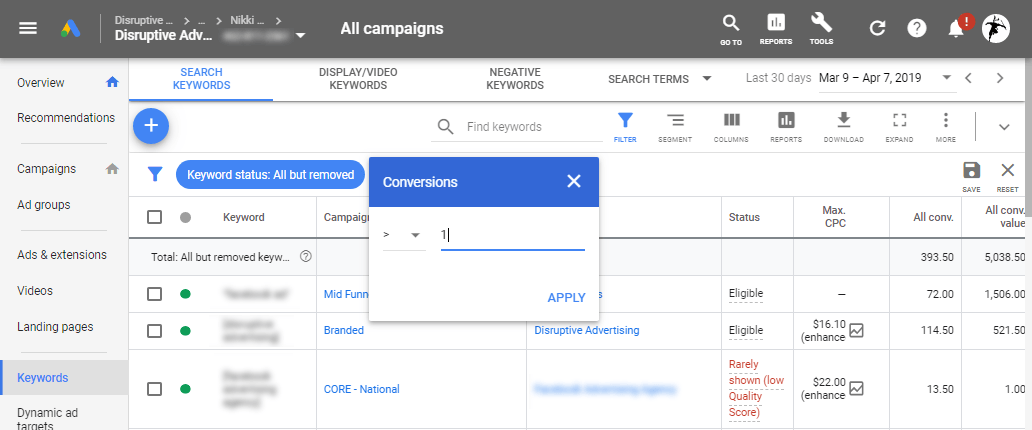
Then, divide the money you’ve spent on those keywords by your total amount of ad spend to determine what percentage of your ad spend budget is going towards keywords that produce conversions.
In the accounts that we’ve audited, the average Google Ads account is spending about 76% of their budget on terms that never convert. Can you imagine what would happen if you could redirect some of that budget towards your effective keywords?
Well, you don’t have to. We’ve done this with our clients and here’s what happens:
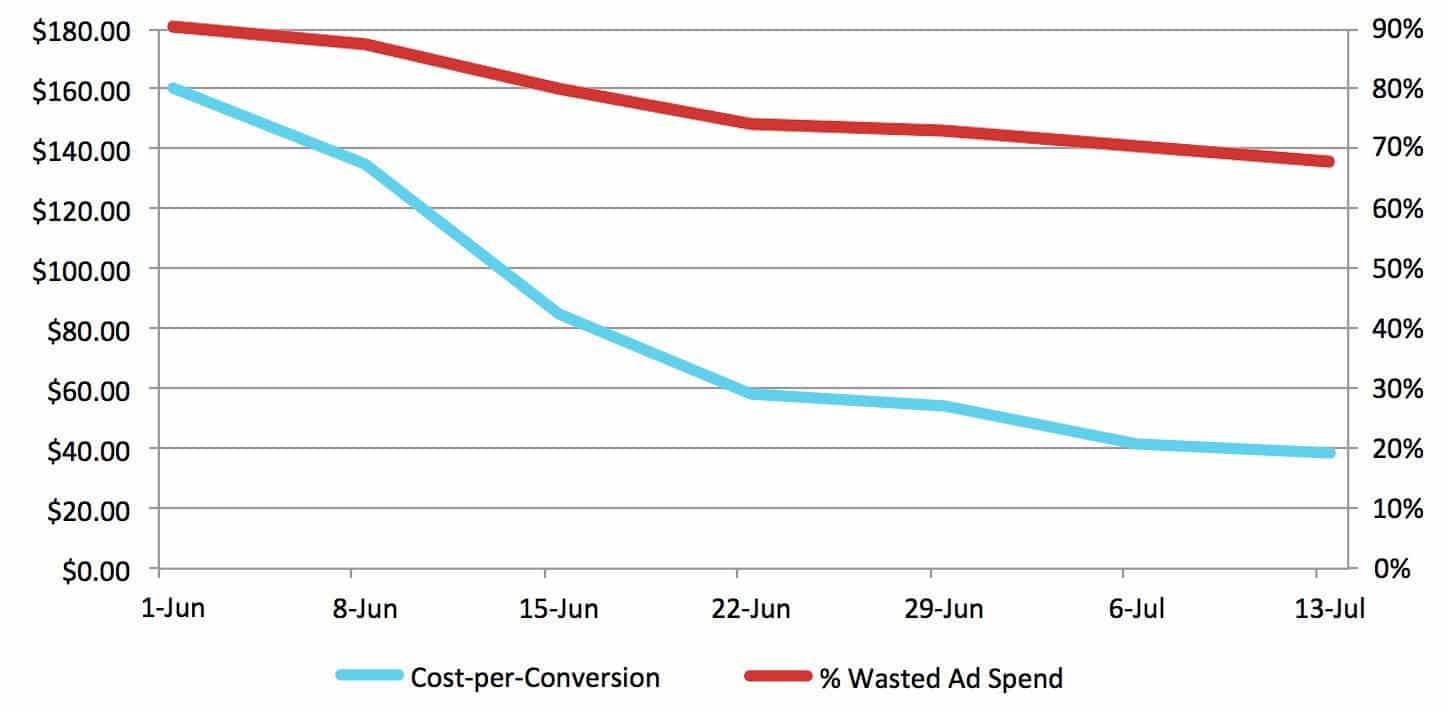
As you can see here, simply by redirecting your wasted ad spend from useless keywords to useful ones can dramatically improve your cost-per-conversion!
Now, you might be thinking, “But I can’t just get rid of keywords that aren’t converting. Aren’t those keywords helping to build my funnel?”
Well, that’s a good question. In fact, it’s such a good question that we looked specifically at how non-converting terms contributed to later sales. Turns out, they don’t do a whole lot—at least, not in a Google Ads account.
When it comes to Google Ads, most people are already actively looking to buy. They’re so far down in the funnel already that if they aren’t converting from a given keyword the first time they click on your ad, they almost never come back and convert later. You’re simply targeting the wrong keyword.
That’s good news, though, because it means you can get rid of a lot of irrelevant, money-wasting keywords in your account without sacrificing much in the way of results.
However, since optimizing your keywords takes time and this is a PPC audit guide—not a PPC optimization guide—run the report above, note the results and let’s move on.
3. Are Your Ads Showing Up for the Right Searches?
If you’re noticing a trend here, you’re right. Most of the biggest opportunities to improve your Google Ads account stem from one of the most important parts of your Google Ads account: the keywords you’re targeting.
After all, if you aren’t targeting the right keywords, it doesn’t matter how compelling your ad copy or your landing pages are. The wrong audience simply won’t convert.
Here, though, our goal isn’t to evaluate how much money you’re wasting on the wrong searches. While that’s actually a very valuable thing to look at in your PPC audit (and you can do it in the same ways you used to evaluate your keywords), our goal here is to evaluate the overall effectiveness of your keyword strategy.
Are you even showing up for the right sorts of searches?
First, sort your search queries (you can find the Search Terms Report under the Keywords tab) by cost and take a quick look at the first 100 most expensive search queries. Then, ask yourself the following:
- Are these search terms consistent with the sorts of queries you’d expect your potential customers to use when they are shopping for what you’re selling?
- What sort of match type are these terms matching on? Do some of these terms need to be added as exact match keywords?
- Do these search queries tell you anything unexpected about your audience?
- Are there terms that need to be added to a negative keywords list? (location-specific terms, free or other similar terms, career-related terms, etc).
The Search Terms Report is incredibly useful because it tells you exactly how your customers are finding your ads. If the searches they’re using aren’t the types of searches you’d expect, you’ve either just learned something important about your audience that you should apply to your campaigns…or you’re doing something wrong that you need to fix.
4. When and Where Should You Be Running Ads?
Basic settings like day-parting and location targeting are some of the easiest settings to forget about, but they can have a profound impact on the performance of your campaigns.
Now, you could go through the campaign settings of each individual campaign, but we’re in a hurry, so click on Tools > Reports to pull up the Google Ads Report Editor instead.
The Report Editor is an easy, visual way to explore and present account data both online and via downloadable reports. The interface is fairly simple—basically you drag and drop different aspects of your data to build custom tables and charts that can be filtered, segmented, and sorted to fit your needs.
To see how your ads perform at different times of day, simply add the fields as shown below:
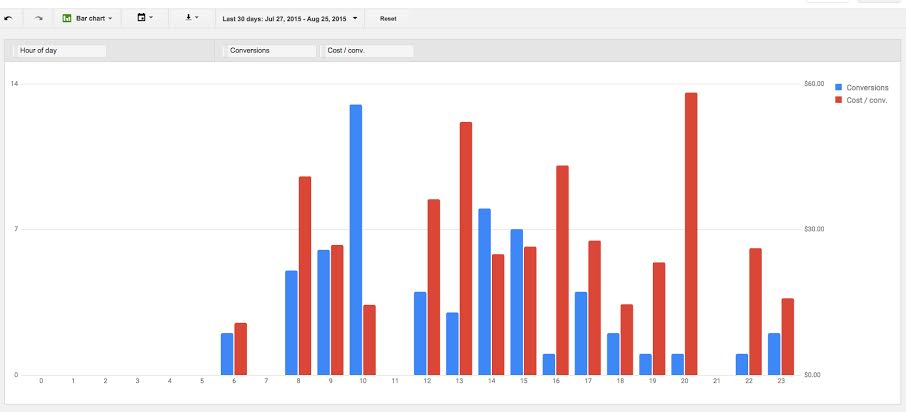
Here, it’s clear that the early morning is a good time of day for this client to run ads. They get a lot of conversions at a good cost-per-conversion. The evenings, however, are a terrible time to run ads.
You can run a similar report for days of the week or create one to see how your campaigns perform in different countries, cities or regions. No matter what sort of report you use, the Report Editor makes it incredibly easy to find opportunities to improve your account—whether that’s changing your dayparting settings or refining your location targeting.
5. Do Your Landing Pages Make Sense?
Finally, one of the most overlooked components of a PPC audit is the actual landing pages that you’re sending people to. If your landing page doesn’t match the messaging of your ads, it can create a lot of confusion and missed conversions.
You often only have a few seconds to convince your customers to trust your business, so in this phase of your PPC audit, you’re going to try and put yourself in your customers’ shoes.
Now that you know what search terms and keywords your customers are actually using, take a look at your top 2-3 ads. Review the ad copy of those ads to see if it makes sense for their associated keywords and then visit the landing page for those ads.
Look at the landing page for 5 seconds (yes, only 5 seconds—NO LONGER!), then close the page and answer the following questions:
- What immediately catches your eye? Is it what you want customers to pay the most attention to?
- What is this page offering?
- Does that offer make sense relative to the search terms people are using to reach it?
- Does this landing page speak to the problem or pain point that provoked the search?
- What should a user do next?
- Is there any sort of jarring disconnect between search, ad and landing page?
This simple test should give a quick feel for how good your landing pages are. If they aren’t quick and intuitive to you, they definitely aren’t working for your customers and they could probably use some work.
If you’re the one who originally created the landing pages, you may want to ask someone who is unfamiliar with your business to do this test for you. Orient them a bit to why and how customers get to the page and then ask them the questions above. Trust me, you may learn some very surprising things about your post-click experience.
The 20-Minute PPC Audit
And that’s it! Or, at least, that’s all you have time for in a 20-minute audit. Obviously, this sort of audit only scratches the surface of what’s going on in your campaign, but even this kind of audit can reveal significant ways to improve your account.
If what you discover while running this audit scares you—or you feel like you need a more in-depth assessment—let us know here or in the comments! We’d be happy to audit your account for free and show you its true potential.
Have you ever tried a PPC audit like this before? Are there any other important areas of a Google Ads account that you like to check during a quick PPC audit? Leave your thoughts in the comments.