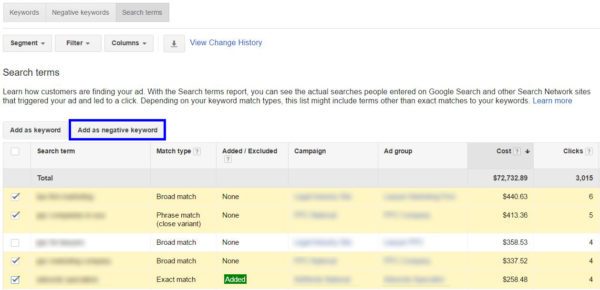by Brad Witbeck • May 26, 2017
Negative Keywords: The Kind of Negativity You DO Need
Negative keywords probably aren’t one of the first things you think of when you think about running an AdWords campaign. In fact, there are probably few things you think of less often than negative keywords.
But, that doesn’t mean that negative keywords aren’t important.
Negative keywords are frequently mentioned in articles about improving AdWords performance, but they’re often passed over, as if just mentioning that you should be doing them will make you good at it.
That can be a problem. After all, adding the wrong the right negative keywords to your campaigns can actually create more problems than it solves.
With all that in mind, let’s take a look at how to properly identify, create, and use a negative keyword list in AdWords.
Identifying Negative Keywords
To create your negative keyword list, start by thinking about what kind of customer you’re aiming for and what kind of product or service you’re marketing.
If you want customers who are looking for camera equipment to buy, what search terms do you think they will be using? They might search the type of camera that they’re looking for, and how much it costs. However, there are probably people making that same type of search, but looking for camera rentals.
What would their search queries look like?
The first kind of customer (the kind you want) will probably search something like “good digital camera price”:
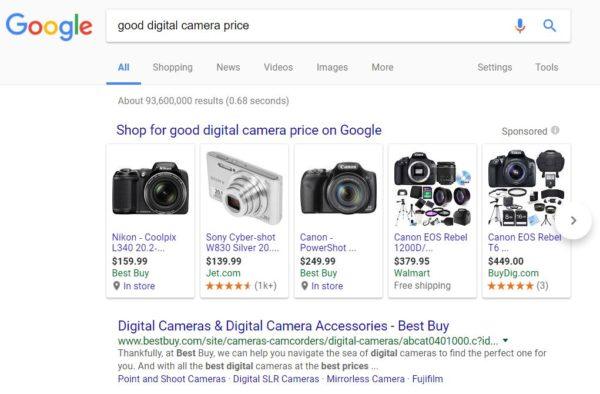
The second (the kind you don’t want), will likely search “good digital camera rental price:”
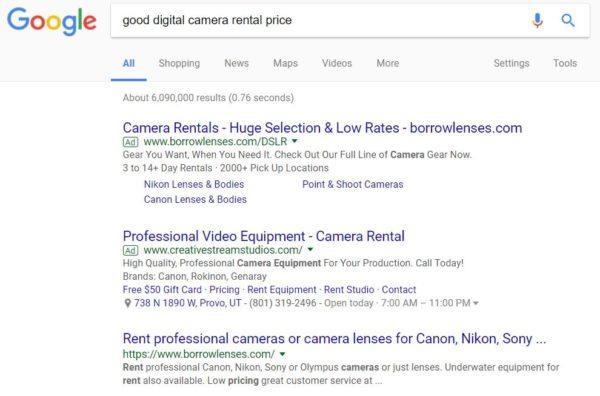
If you want to sell inventory, then you want to make sure you don’t get clicks from people who want a rental. You don’t want to rent the equipment, you want to sell it.
Fortunately, it’s fairly easy to find negative keyword candidates like these. Simply open your AdWords account, click on the Keywords tab and click “Search terms”:
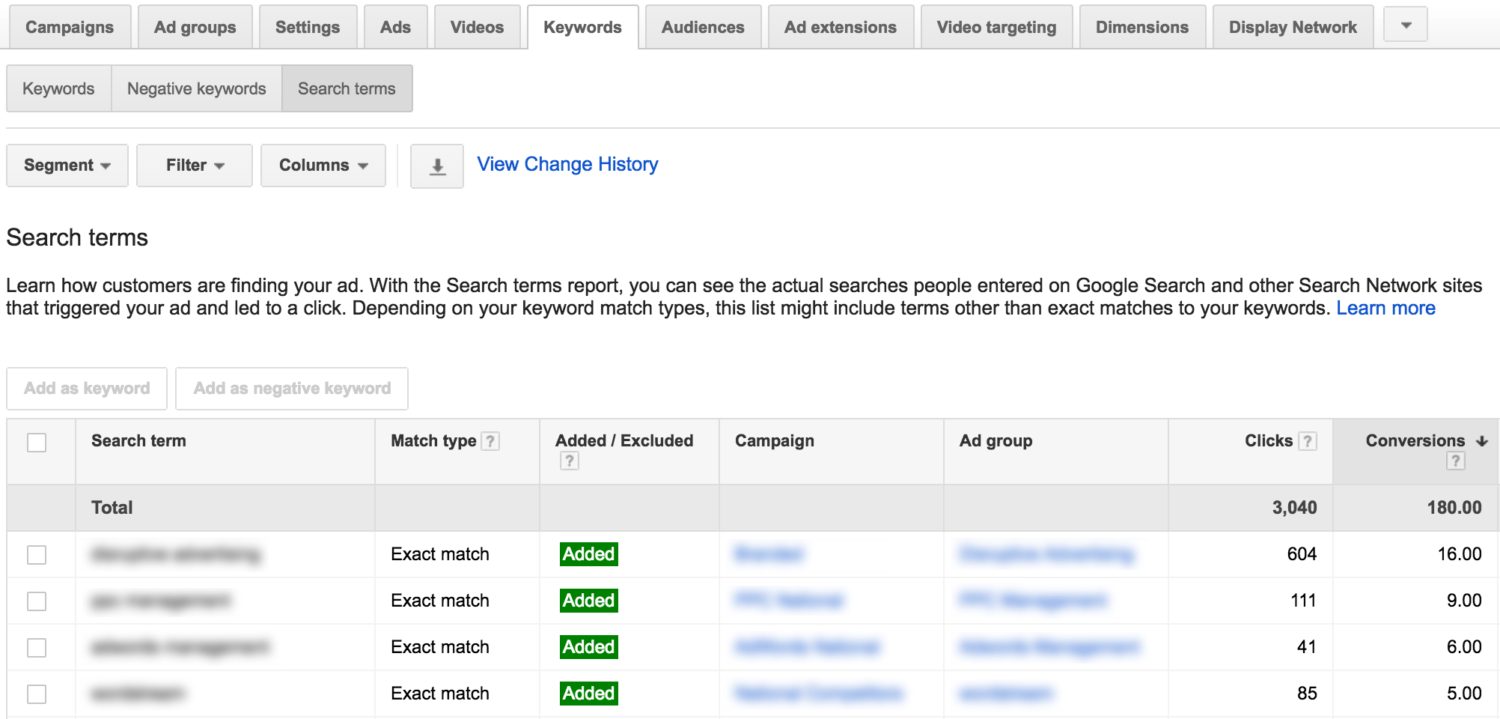
This will pull up a list of all the search terms people have entered that triggered your ads during your specified time period. If you work your way through this list, you’ll probably be surprised at some of the searches your ads are showing up for!
Creating Your Negative Keywords List
So, if your ad is showing up for the camera rental searches when you don’t rent cameras, what do you do?
Add the word “rental” and words related to it to your negative keywords list. This should keep your site free of traffic that won’t ever buy from you anyway. Easy enough, right?
To add negative keywords from your search terms report, simply select the irrelevant search terms and click “Add as negative keyword.”
This will give you options of which level you can add your negative keyword to.
Applying them to the right level is key. Some negative keywords can apply to your whole campaign, while others will only apply to certain ad groups. If you add them to the wrong level, they could mess up your campaigns (for more info on this topic, check out this article).
In addition, your shiny new negative keywords will be exact match, so if you want them to be another match type, you’ll want to change that.
Using Your Negative Keyword List
Now, that works well for search terms, but what if you’re an online marketing agency that’s purely focused SEO? You’ll probably want to advertise for SEO, but add negative keywords for the services you don’t provide.
Maybe put in keywords like PPC, CRO, Landing Page Design, etc. There are tons of negative keywords you might already know you want to add and you’ve probably got a bunch of them ready in your head.
In a situation like this, all you have to do is click the “Negative keywords” button (it’s right next to the “Search terms” button we were talking about earlier). This will pull up all of your existing negative keywords.
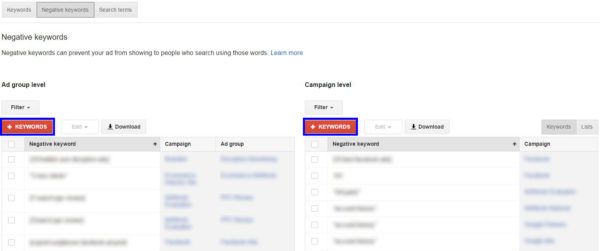
From here, you can either make changes to your current negative keywords or click “+ Keywords” on either the Ad group level or the Campaign level to add new negative keywords.
Conclusion
Negative keywords are a fairly simple part of your AdWords account, but they are critically important. If your ads are showing up for the wrong searches, you can waste a ton of money without even realizing it!
So, you might say that I’m positive that using negative keywords will improve your campaigns…
In any case, if you’d like some help building out your negative keyword list, let me know here or in the comments. I’d love to help!
How do you make sure that your ads are only showing up for relevant searches?