by Mike Arce • January 21, 2016
4 Great Ways to Use Google Analytics to Track Performance
Performance tracking is critical to the success of any marketing campaign. Additionally, without performance tracking, you don’t know whether or not your marketing campaigns are even working effectively.
Ultimately, there’s no better way to defend, optimize, or create a marketing campaign than with proof and numbers to back it up. And that’s where Google Analytics comes in.
At Loud Rumor, we always use Google Analytics to track these 4 things:
1. Track Who Your Site Brings In
It’s so important to keep tabs on the audience that is coming to your site. Depending on your target market, you may realize that certain campaigns don’t actually bring in your ideal client.
So, Analytics is a great place to compare the audience you think you attract with the audience you actually attract.
In Google Analytics, you can see this data in the Audience overview section of Analytics. Here you can see how many visitors are new or returning, the average session length, their age and gender, and more:
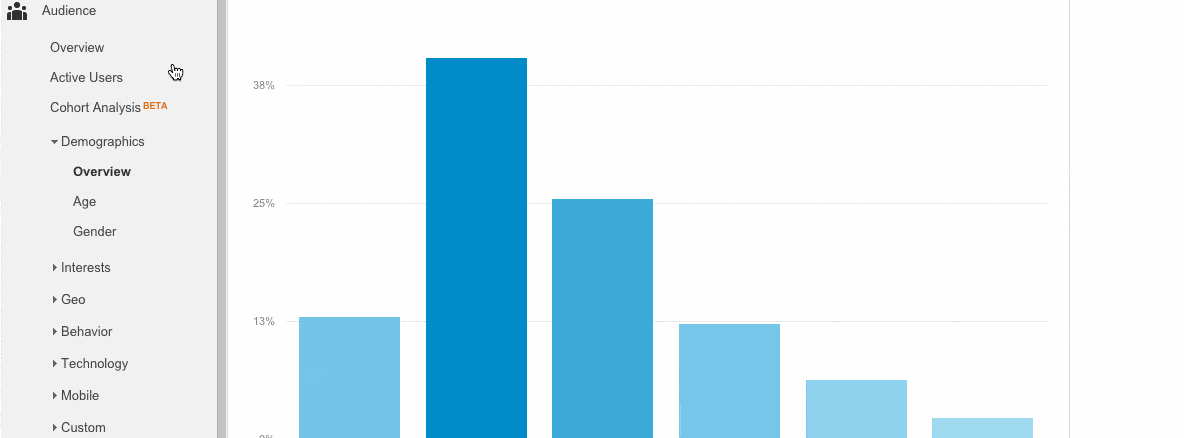
So, if you notice that a recent change to your website or a certain campaign seems to attract people who aren’t your ideal customer and don’t convert, this is a great place to show that a change might be needed (if Analytics is a relatively new platform to you, here’s a simple guide that breaks down each section).
2. Track the Success of Content Creation
If you have a blog (which you should!), then this part is crucial. The last thing a business wants is to invest in awesome but time-consuming content creation just for it to go unnoticed.
Google Analytics allows marketers to track how many people visit each blog article, what the bounce rate is, and so on. Ultimately, this tells you which content pieces perform better than others.
In Analytics, you’ll go to Behavior > Site content > All pages:
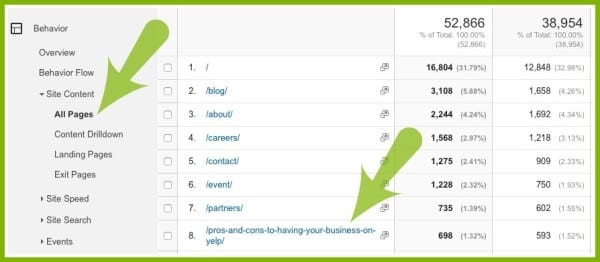
So here we can see that the article “Pros and Cons to Having Your Business on Yelp” got the most traffic and views – it’s the only blog title that shows up in the first 8 pages; it’s a top performer over other articles on the site.
This tells marketers that this would be a good article to invest in so that it gets even more exposure (social promotion, etc.).
3. Track Your Social Media Efforts
A social media presence is a must for businesses nowadays. In fact, 80% of users prefer to connect with brands on Facebook.
That’s a huge portion of consumers. So, it’s important to track your social media efforts and Google Analytics is a great place to do that.
This can be found under Acquisition > All Traffic > Channels > Social.
Here, businesses can see where the majority of their social traffic comes from so that they know where to allocate marketing spend, where to invest the most time, etc. For example, most of your social traffic might come from LinkedIn even though you are primarily investing in Facebook or vise versa.
4. Track User Behavior On Your Site
So, at this point you’re tracking the visitors that come to your site and which outlets they come from most frequently (including content and social). Now it’s important to track what they do once they’re on your site. That’s where behavior flow comes in.
Behavior flow shows marketers a user’s actual path when they’re on their website. This is a great way to detail where people aren’t converting or where they are.
For instance, you can see where people click most once they arrive on your site or how many people “drop off” from a certain page.
Here’s a behavior flow example:
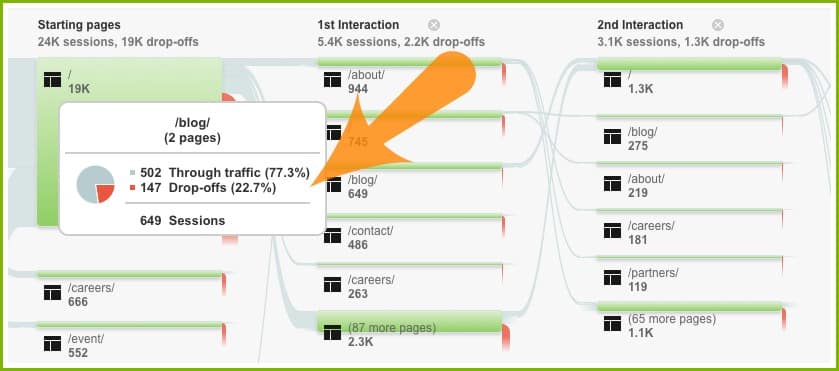
Here you can see that for the blog, there was a 22.7% drop-off rate.
A drop off is when someone ends their navigation through your site. So, if this percentage of people leave the site once they visit the blog, it’s a good idea to think of a way to make them stay. Each blog article should take them somewhere else—to a guide download, a case study, a video they can watch, the list goes on.
Your end goal, though, is for the visitor to convert somewhere. That might be at the contact page, so you may want to incorporate more ways to lure your audience there from the blog.
Conclusion
Google Analytics is a great place to track the effectiveness of your marketing campaigns. Without good data, you’re essentially running blind, so it’s worth putting in the time and effort to set up your tracking properly and then learn from your data.
What other ways do you use Google Analytics to track your marketing performance? Let me know in the comments below!





