by Ana Gotter • March 6, 2019
How to Get More Traffic with Google Ads Close Variants
Have you ever had a brain-melting moment where you turn to Google, trying to find a product, service, or brand, but can’t remember exactly how to spell it, only for Google to spit out the perfect result anyways?
I know that I’m a decent speller and I still have these moments with sometimes embarrassingly high frequency. Fortunately, Google’s algorithms are well-designed to help us find what we’re looking for without our faults and errors getting in our own way.
If you’re running Google Ads and want people to find you even if they aren’t getting the spelling or the grammar of your keywords exactly right, close variants are your friend. Close variants help you place for more searches, giving you a better portion of the impression share and more site traffic as a result. In this post, we’ll go over everything you need to know about close variants and how to use them to get more traffic to your site.
What are Google Ads Close Variants and Why Do I Need Them?
Before we dive into close variants, it’s important to have a basic understanding of keyword match types.
Keyword word match types tell Google how closely you want them to interpret the keywords you’re targeting when they determine placements. They include:
- Broad match keywords, which are the most liberal. A user could type in “emergency dentist” and end up seeing an ad for an emergency room at the hospital, for example, because part of the keyword lined up.
- Phrase match keywords, which allow you to appear in placements as long as your targeted keywords are used in the search as a phrase. You could target “pink salt lamp,” and as long as that phrase is undisturbed (like “Himalayan pink salt lamp”), you’ll be good to go.
- Exact match keywords, which are the most restrictive but also typically the most accurate. If you’re searching for “pink salt lamp,” you’ll only appear for that exact search… and its close variants.
Close variants aren’t so much interpretations of what your keyword is as a fail-safe to account for user error in their searches. Think errors or search preferences along the lines of grammatical errors, misspellings, or using abbreviations. Google is equipped to apply these to your exact match keywords, and it works in your favor to potentially increase relevant traffic in up to 7%. They give you all the control of exact match keywords while ensuring that you’re connecting with audiences who really are trying to use those keywords.
What Counts as a Close Variant?
Google Ads close variants can be triggered when users enter in one of the following:
- Common misspellings that are close enough for the system to track. Instead of “Washington, DC tour,” for example, the user might enter “Wahsington DC tour.”
- Grammatical errors, like “Washington DC tour’s.”
- Singular and plural versions of a keyword, allowing you to rank for “tour” and “tours.”
- Variations of stemming, like “tour” and “touring.”
- Abbreviations, like “DC” instead of “Washington DC.”
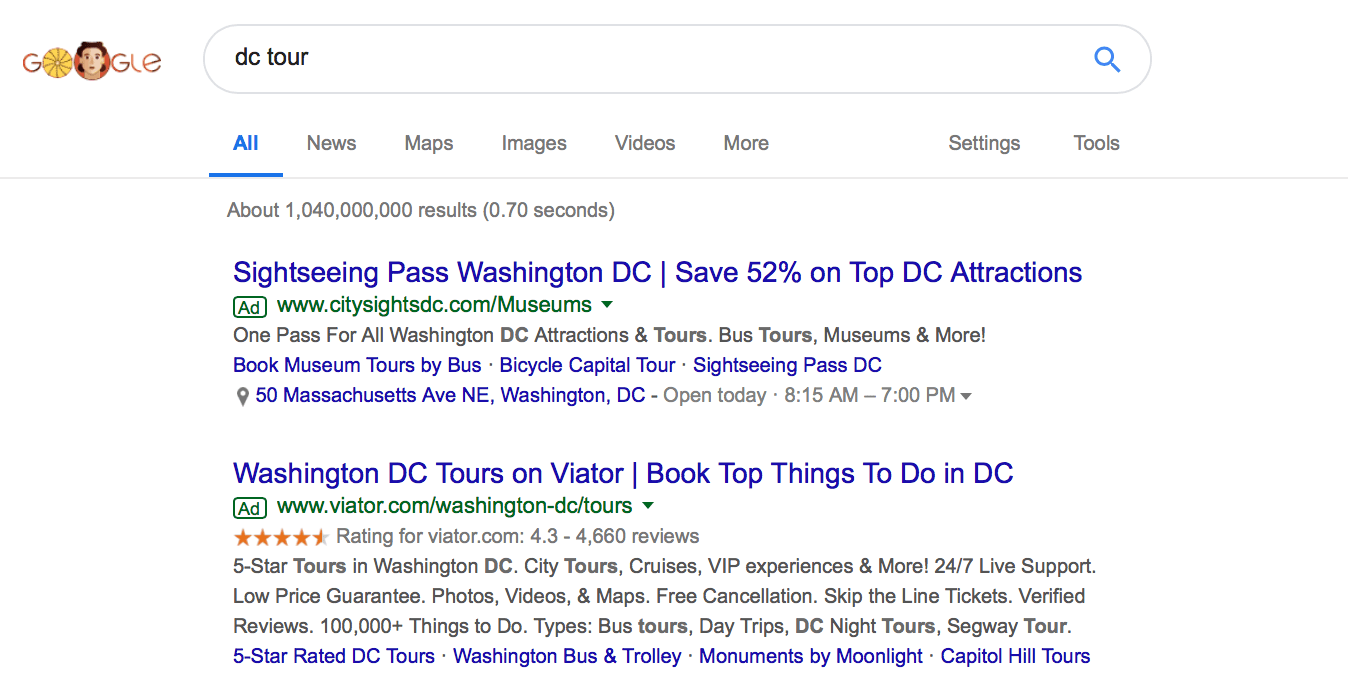
Close variations are applied by default, and after seeing the list it’s relatively easy to understand why. There is no interpretation of keywords here, like you see with broad match, just some room to account for how a user will actually enter in a search term.
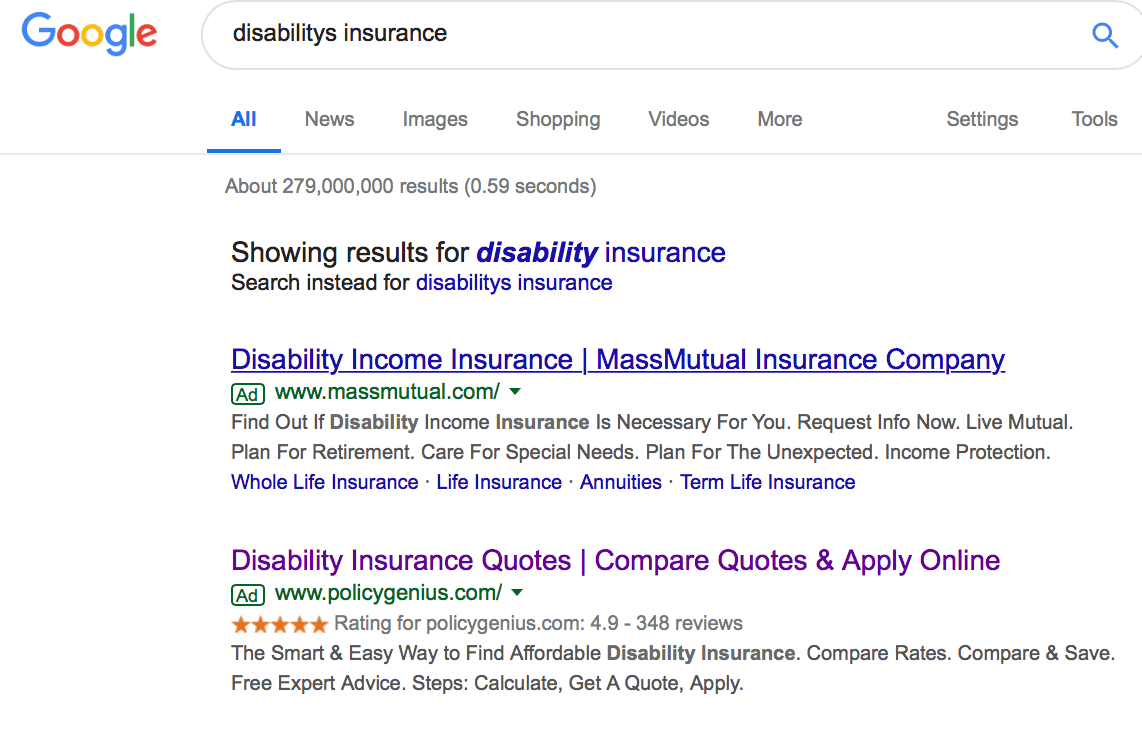
The Limitations of Close Variants
While close variants will help you expand your reach, it’s important to remember that they won’t help you show up for additional keywords. You can rank for “dance shoes,” but if you’ve got exact match enabled, close variants won’t help you appear in searches for “dance slippers” or “men’s dance shoes.” These can be found by enabling different match types, but it’s not the purpose of close variants, so don’t rely on this default feature to work magic.
Instead, if you’re focusing on exact match keywords, you should do a little extra research to expand your list if you need to expand your potential reach further. Start with a tool like Google’s Keyword Planner, enter in your chosen base keyword, and look for other similar options.
Say you’re selling dance shoes for men and women which can be used for tap dancing and ballroom dancing. We’ll search for “dance shoes.”
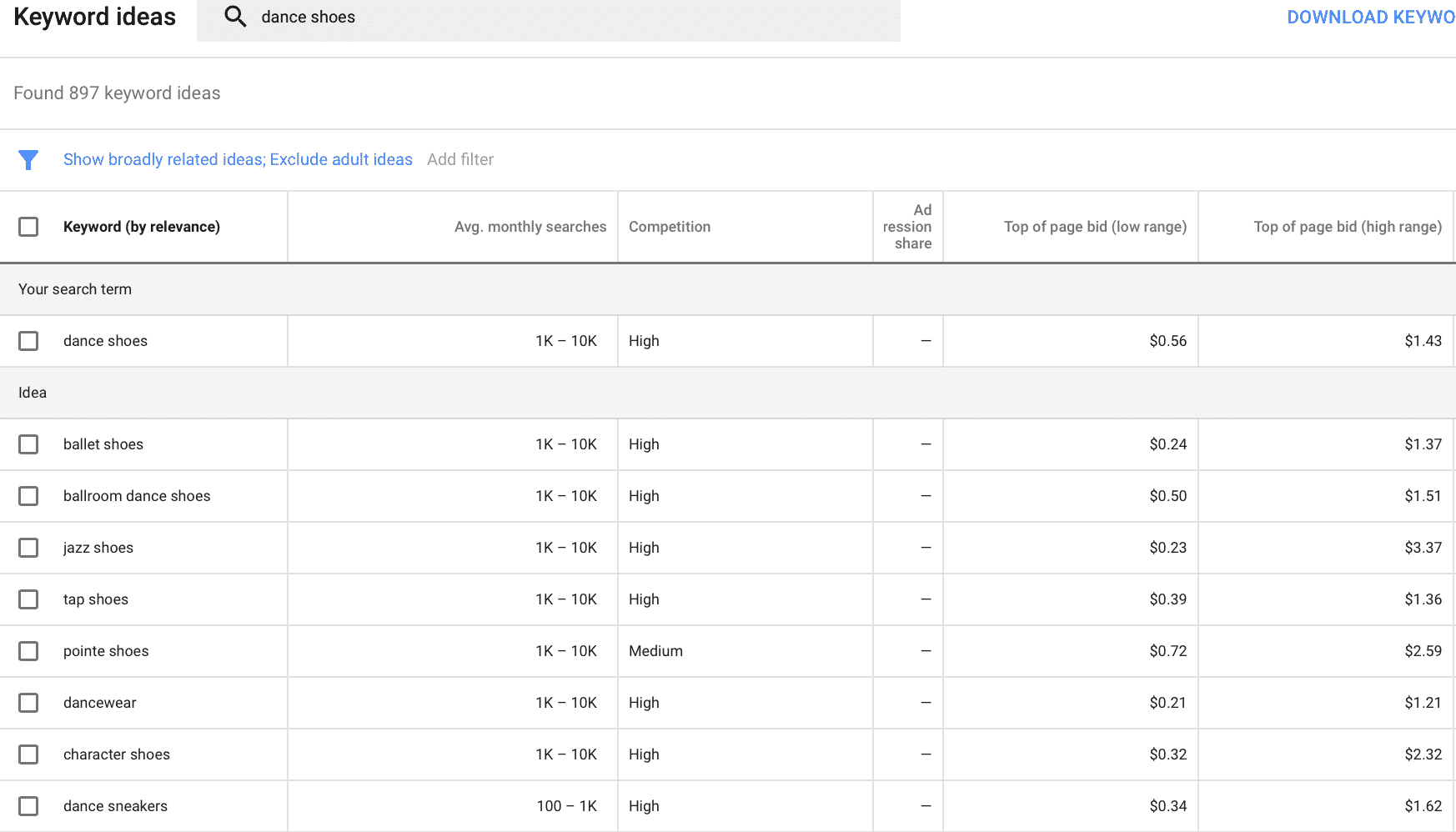
You won’t necessarily want to use keywords like “ballet shoes” or “dance wear,” because these won’t be relevant. You might notice, though, that “jazz shoes” and “tap shoes” both have lower CPCs than just “dance shows” but still a high number of searches—add these to the list. Ideally, finding those magic keywords with the highest possible search volume and lowest possible CPC ranges will be excellent additions to your campaign so long as they’re staying consistent with search intent.
When creating your ad groups and keyword lists, add just enough so that you’re maximizing relevant placements. Don’t add in so many keywords that the ad can become a little off topic. Even if you sell “dance wear,” it might be better to have a different ad to promote it, especially if your ad text is all about the shoes. Either the ad itself needs to be adjusted, or you should create a new campaign. You can read more about how to create tighter and more effective ad groups here.
Conclusion
Google’s close variants are an asset to advertisers. They allow you to reach for users who are trying to search for the keywords you’re targeting, even if they get them just a little wrong. We’ve all had iffy spelling days or a little confusion about where that apostrophe could go, and this will ensure you don’t have to guess about misspellings when creating ad groups and keyword lists.
Close variants can increase traffic, but not as much as a strong and just-diverse-enough keyword list. If your overall number of potential placements (and not just the impression share) isn’t where you want it, look at adding a few more relevant keywords to your ad group. You can always change them up later if you need to.
Looking for some extra help on your Google Ads campaigns? See how we can help you here.
What do you think? Do you ever disable the close variants option? If so, why? How do you maximize your impression share and traffic with a little keyword interpretation? Share your thoughts, questions, and best strategies in the comments below!




