by Jacob Baadsgaard • October 25, 2017
The Small Business Owner’s Guide to YouTube Marketing
The very first YouTube video was uploaded on April 23, 2005 and it’s safe to say we’ve come a very long way since then. YouTube now has more than 30 million visitors a day and they watch more than 5 billion videos…every day.
There’s no denying that YouTube is a powerhouse, but it’s still one of the last social media platforms most businesses prioritize.
There are two big reasons why brands who are killing it on Facebook or other social media platforms aren’t getting anywhere on YouTube: 1) a large percentage of them treat YouTube like Facebook and 2) most brands think that video marketing is too expensive to maintain.
I believe that YouTube is more of a content marketing platform than a social media marketing platform. Your YouTube content should be a lot more similar to your blog in terms of providing value that users are searching for, while social media is about nurturing relationships.
I also believe that video marketing isn’t too expensive or too time consuming—you just need the right tools and strategies to speed things up.
In this post, we’re going to take a look at how you can step up your marketing on YouTube. No matter how experienced you are with either video creation or YouTube marketing, this post will give you the tools you need to get started right away.
Streamline the Process
One of the most common objections small businesses have to video marketing is that they think its too expensive or too time consuming…or both. However, with the right tools, you can make video marketing much less intimidating and much more accessible.
There are several video-making and video-editing tools that don’t require any training or experience to be able to use that can make video creation much simpler. These include:
- Camtasia, which is a desktop app that allows you to quickly edit your video by eliminating sound, adding voiceover narration, including effects and trimming and reorganizing clips. This tool can also capture videos of your screen if you want to create tutorials for software.
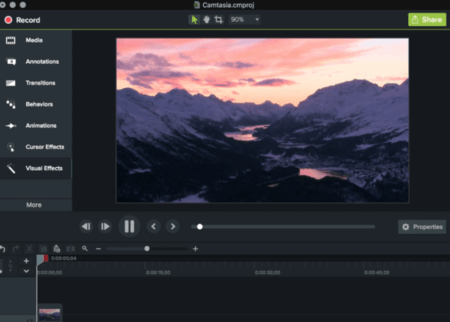
- Shakr, which is an animated video editor. You can add text, images, and videos to premade video templates, along with a soundtrack from their library.
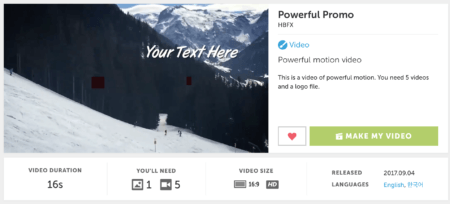
- Quik, which is a video-editing app available on both mobile and desktop, that has all of the features most small businesses need to edit and upload their YouTube videos

While these tools probably won’t provide the same quality or results as hiring a video team to create videos for you, everyone has to start somewhere and these tools can help you launch your YouTube marketing—without requiring a big investment of time or money.
Optimize Everything for Keywords
You do this for your blog, so you should be doing this for your YouTube videos, too. You can grow your audience significantly by having the right content waiting when they search for it, so it’s important to optimize for keywords so that they can actually find you.
As I mentioned earlier, YouTube gets more than 30 million unique users every day and many of those visitors are looking for videos on very specific topics. These users help keep YouTube as the second most-used search engine. And while that’s enough of a reason on its own, keep in mind that YouTube videos also do very well in Google’s search engine.
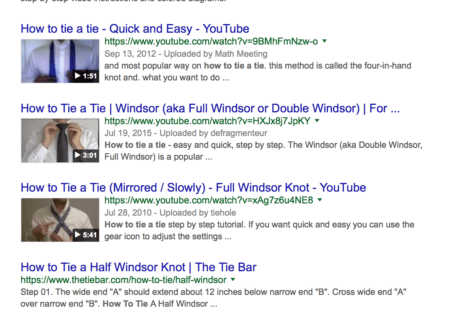
In many searches, YouTube videos will show up on the first page of Google’s results.
You should optimize your video title, description, and video categories. Regular keyword research tools—like Moz or SEMrush—can be extremely helpful for video, too.
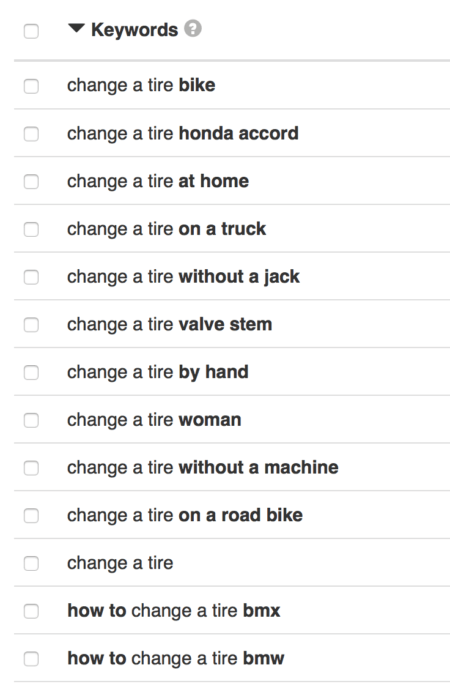
Keyword Tool has great YouTube keyword suggestions and data.
When it comes to YouTube videos, I also recommend Keyword Tool’s YouTube feature (shown above), which provides keyword suggestions and analysis based exclusively on YouTube’s search engine.
Make Good Use of Your End Screens
As of May of this year, annotations on YouTube are gone. Videos that had them added in before will still show them, but all new videos can no longer upload them. Instead, we can use a new feature called “end screens” to send users to our site, encourage them to subscribe, and more.
Endscreens are a little more mobile-friendly than the annotations, which were easily clickable on desktop but less so on small smartphone screens. You can use end screens to do a variety of different things, including:
- Send viewers to other videos, playlists, or YouTube channels
- Encourage users to subscribe to your channel
- Promote your brand, website, or specific product pages
To add an end screen to your video, you’ll choose “Add Element” under the “End screens and Annotations” tab; there’s the option to add more than one “element” to your video, but they need to be shown at different times.
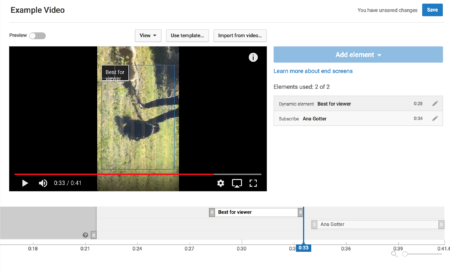
You can create your own end screen, or use a template YouTube provides. In general, I recommend using the same end screen for videos in a single campaign and creating separate end screens for each individual campaign you create.
Create Actual Video Campaigns
When you’re posting on social media or creating blog content, it’s always best to have an overall strategy in mind. You could have a series of similar blog posts, for example, designed to attract relevant users to an on-topic lead magnet. There may be a series of Facebook and Instagram posts designed to increase user-generated content and reviews.

Playlists are an effective way to create more cohesive campaigns.
You should be doing the same thing with your YouTube content. Creating whatever video pops into your mind won’t cut it (though it’s not a bad place to start). Instead, try creating playlists of similar content designed to convince users to purchase a product or sign-up for a lead magnet.
Your campaigns should ideally span across multiple videos when possible to strengthen them, and they should be tied to “real-world” end goals, like conversions or lead nurturing. These should be supported by the end screens at the end of your video. Without this, your content may gain some subscribers, but you won’t build traction and you won’t get results.
Upload Videos to YouTube Consistently
A lot of brands treat their YouTube channel like an afterthought. Yes, YouTube content takes time to film, edit, and upload, but so do blog posts. If you can make your YouTube channel a priority, there may be slightly less competition in your industry on YouTube than in the blog world, and you could gain a strong edge.
Make your YouTube marketing a priority. Instead of hosting contests on Facebook, host them on YouTube—ShortStack even has a new YouTube contest feature that you can try out. Dedicate time to creating high-quality, valuable content regularly that people will be searching for. You’ll grow your subscriber base organically on YouTube and can even improve the performance of your other platforms, too.
If you want to be successful with YouTube marketing—and you can be—you need to treat it as more than an afterthought and make it a central part of your marketing strategy.
Final Thoughts
YouTube marketing can yield incredible results. It can help connect you with new members of your target audience and keep your current customer base engaged and excited about both you and your product. By treating your YouTube marketing more like a content marketing campaign instead of a social media site, you’ll have see much better results and a much bigger impact on your business.
Incidentally, if you’d like some help creating a YouTube marketing strategy or getting started with video in general, let me know here or in the comments. I’d love to help!
What do you think? Do you use YouTube marketing as part of your overall strategy? What obstacles have you faced? Have you tried any of these strategies for your brand? Leave us a comment and let us know what you think!





