by Blake Larson • November 18, 2015
A Simple Guide to Setting Up and Using AdWords Customer Match
AdWords recently came out with a new tool to that allows you to upload a targeted list of email addresses to AdWords and then use Google Search, YouTube or Gmail to display ads to people with those email addresses.
If you’ve got a great email list, you can imagine the advertising potential offered by this option! It’s like retargeting, except you can use it for people who have never visited your site. This is especially helpful if you acquire numerous email addresses through offline marketing efforts or online marketing that predates your retargeting implementation.
Setting It Up
Customer match is pretty quick and easy to setup. You basically create a new audience similar to what you do with remarketing audiences.
Once you’re logged into your account, click on the “Shared library” link on the bottom left of your screen.
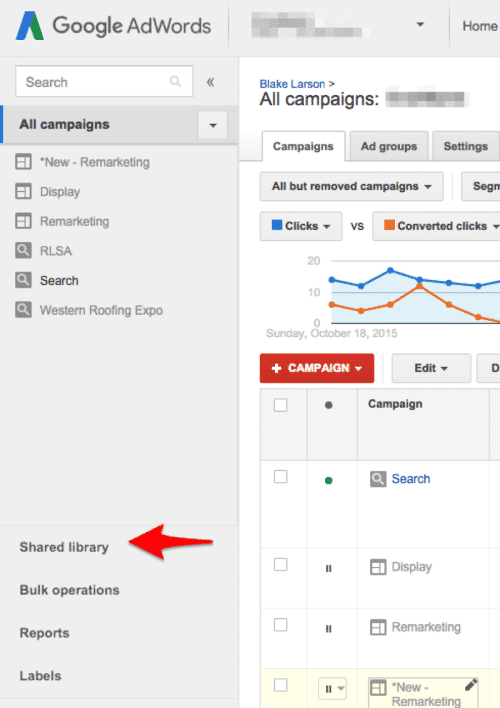
Then you’re going to select “View” under Audiences.
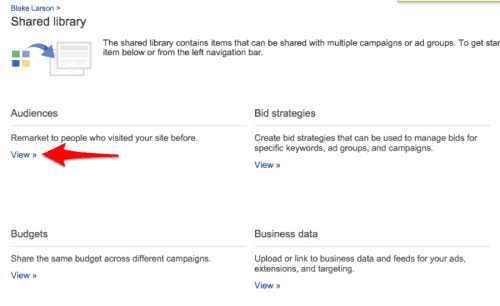
Then click on the “+ Remarketing List” button and select “Customer emails.”
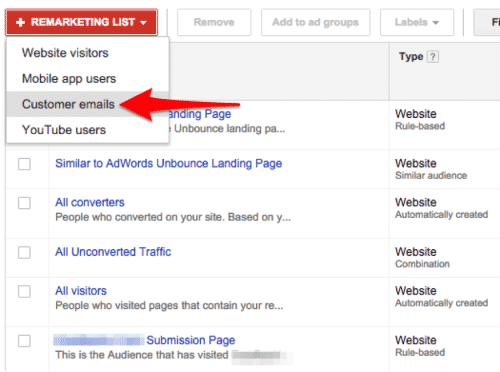
Now we are ready to setup and upload our first new customer email list! Start by naming your list.
I find it best to name the list based on where the email address are from. Maybe they are existing customers with accounts on your site or a list of customers who signed up to receive exclusive offers and deals. In my case, I’m going to use a list of email address from our blog subscribers.
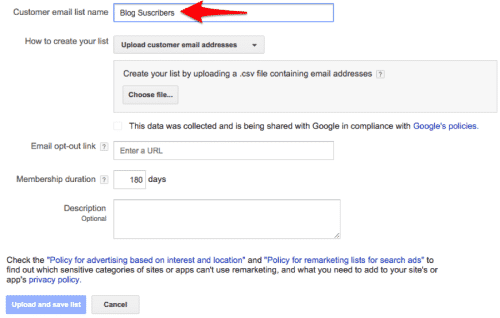
Next, under “How to create your list” you have the option to Upload customer email addresses or create a custom combination.
The custom combination allows you to include or exclude additional audiences together with your email list. For example, if you’ve created a audience to exclude all people that have purchased from you in the last 30 days, you could use this as an excluded audience so your ads won’t display to anyone that is on your email list that has purchased from you recently
For now, we are just going to use customer email address without any custom combinations. With “Upload customer email addresses” selected, you are now going to click “Choose file…” to upload a .csv file of your email addresses.
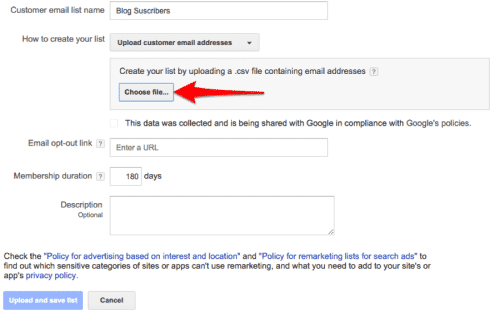
There aren’t any real specific requirements for how the .csv file is supposed to be formatted. No column headlines requirements or anything like that, just a list of the email addresses you want included on this list.
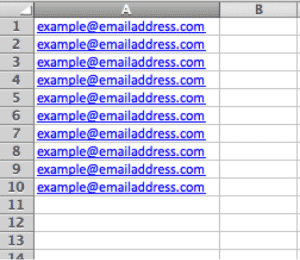
You do need to have a minimum list size of 1,000 emails. If your email list size is smaller than 1,000 addresses then you won’t be able to use this feature.
You will also need to make sure you check the box acknowledging that your list is in compliance with Google’s Policies. You can view the full list of these policies here.
Next, you need to enter an “Email opt-out link”. Legally, Google has to have an opt out option for people who don’t want to receive marketing material based on their email address, so you have to give Google a way to allow people to opt out.
There are many ways to do this, but one of the easiest is to provide a link to a page that is only for the people who choose to “opt-out”. If someone clicks on the “opt out” link they should be directed to this page. Then, you can create a new audience capturing all the visitors on this page.
From that list, you can use the custom combination option to exclude your ads to anyone who is part of this audiences. That way, anyone who has visited your “opt-out” page will no longer see your ads in those campaigns you specify. This is just one option you can use for the email opt-out link, but regardless of how you choose to approach this, you will need to provide an opt-out link.
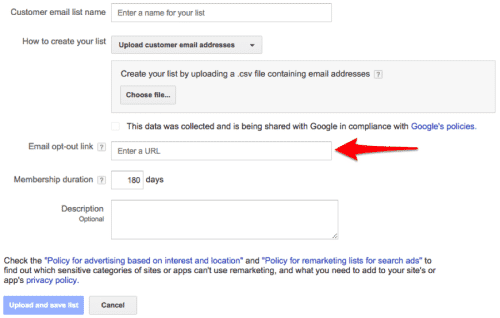
The last 2 fields to fill are pretty simple. Membership duration indicates how long you’d like a user to remain on your list (180 days is the maximum). Finally, the “Description” box is where you can enter a description of the customer match list you are creating.
Now, hit the “Upload and save list” button at the bottom and you’ve created your first Customer Match email list!
Using Your Customer Match List
Now that you’ve created your email list, we can add it to the campaign you’ve built for it. Say you created a search campaign with targeted keywords and ads specific for this email list. To add your list to this campaign, just open your campaign and then click on the Audiences tab towards the top. Then, click on “choose” to select the add group you want to use this list on.
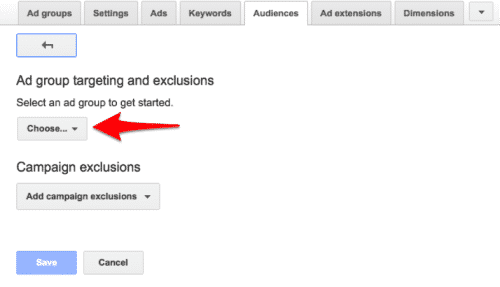
On the next screen, click on “Add targeting” and select “Interests & remarketing”. A new box will pop up. Click on the “Select category” drop down and select “Customer email lists” and then select and add the email list you just created.
That’s it, you’re done!
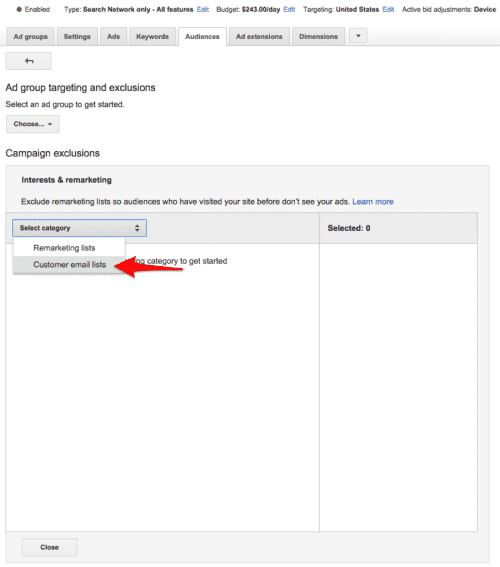
Repeat this same process to add your list to any other ad groups you’d like. If you have a lot of ad groups you’d like to add this to then you’ll probably want to use AdWords Editor to speed the process up!
Using Customer Match
Now that you’ve learned how to setup a customer match email list, how do you use it? Here are 3 of the many possibilities:
1. Reach Out to Old Customers
Chances are you have a list of emails from existing customers that you’ve done business with. With the holidays coming up, it would be good to target all your existing customers and place some ads in front of them with holiday specials and offers to help boost sales.
Alternatively, you could use a customer match list to exclude customers who maybe have bought from you recently from your ads. That way, you can target those customers who haven’t done business with you in a while, while giving recent customers a little space before you target them again.
2. Grow Your Business
Perhaps you are looking to get your name out and about a little more. Using existing customers to spread your brand is much better than spreading your brand yourself. Use your existing customer email list to put promotional ads in front of them that encourage them to share their experience on social media or with their friends in return for a discount of some sort or an entry to a drawing.
3. Encourage Blog Subscribers To Buy
Take a email list of all those who have subscribed to your blog. These are people are interested with what you have to say and the information you are providing. They probably have a good chance of buying from you, but may just need a little push to get them to commit.
For these potential customers, you can use a customer match list to place ads that encourage them to close business with you. Or, you can use it to spread the word when you have a new post on your blog. With the custom combination settings in your list, you can even exclude an audience of people who have already bought from you so your ads are focused on those who have not.
Conclusion
If you’ve got a lot of email addresses, customer match lists are an easy way to get more out of your mailing list. More face time in front of people who thought you were worth their email address means more leads or sales, so there aren’t a lot of reasons not to take advantage of this option.
By the way, if you’d like me to help you set up a customer match list for you or help you decide if a customer match list would be good for your account, let me know!
Any questions on how to implement customer match lists? What are some other ways you could see customer match lists being used?





